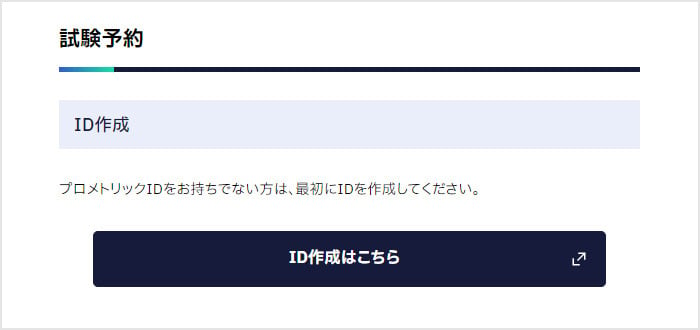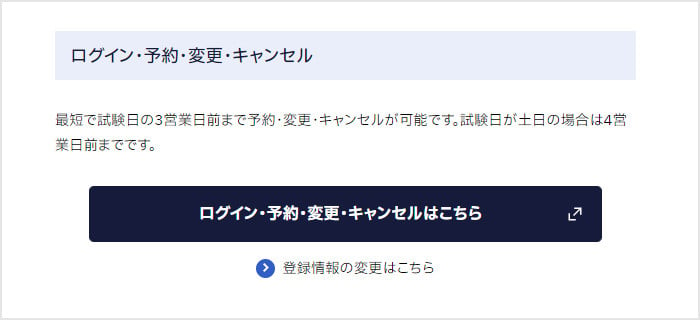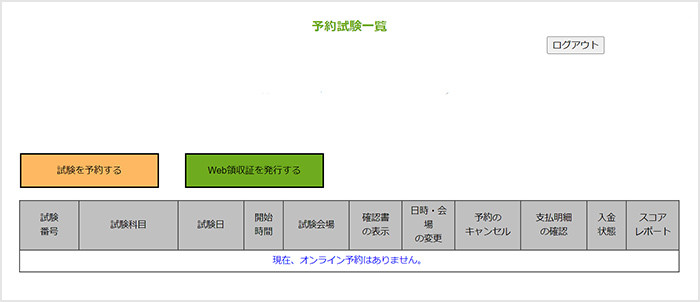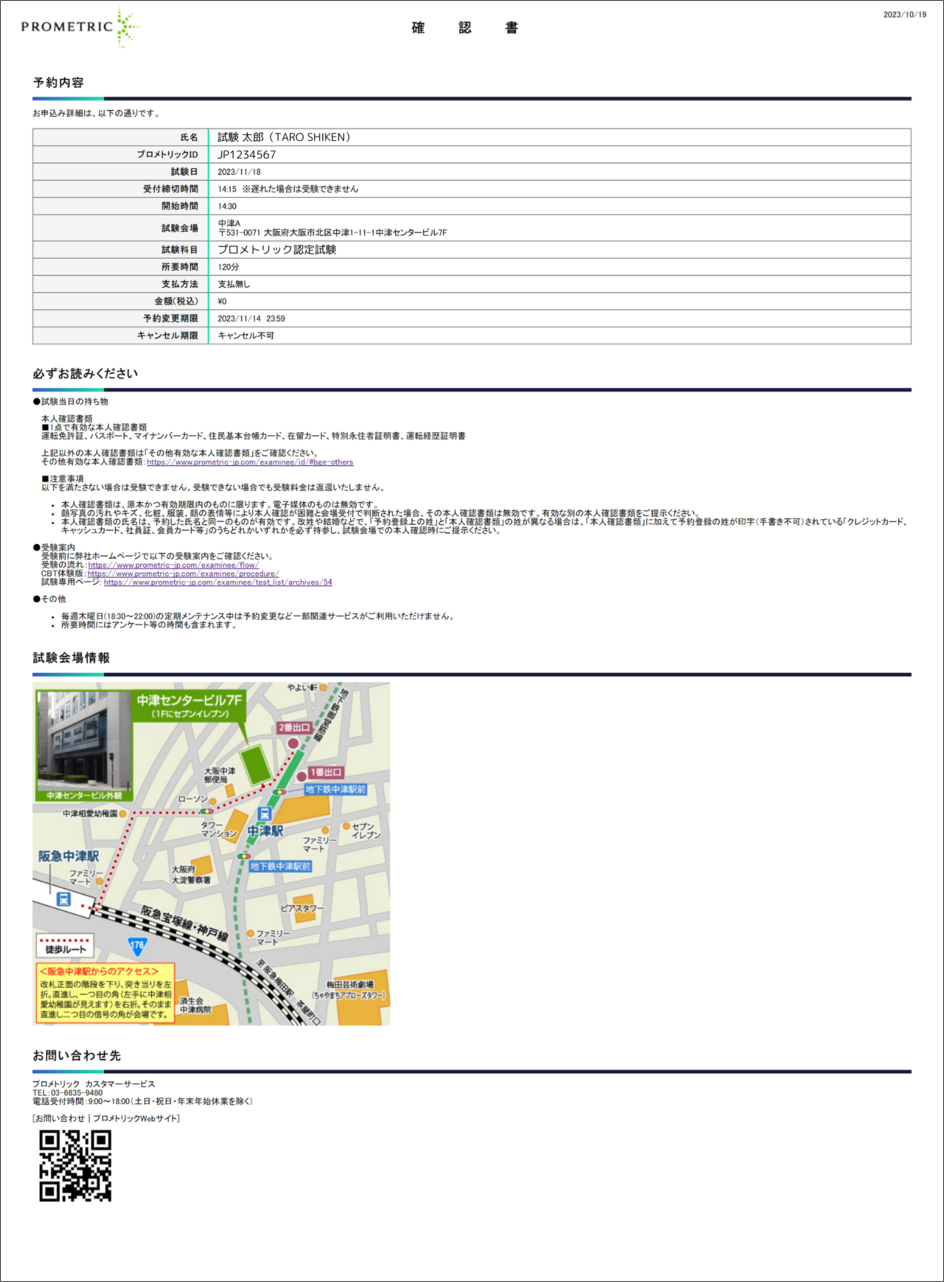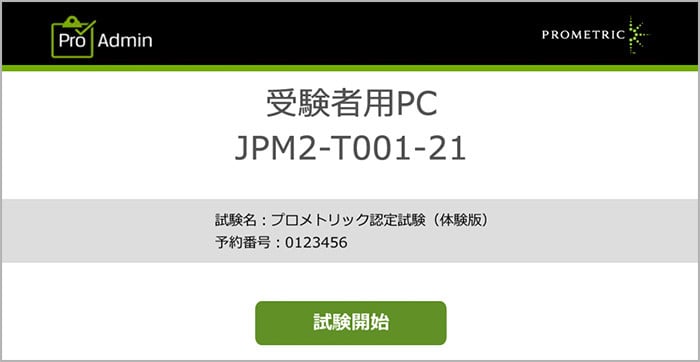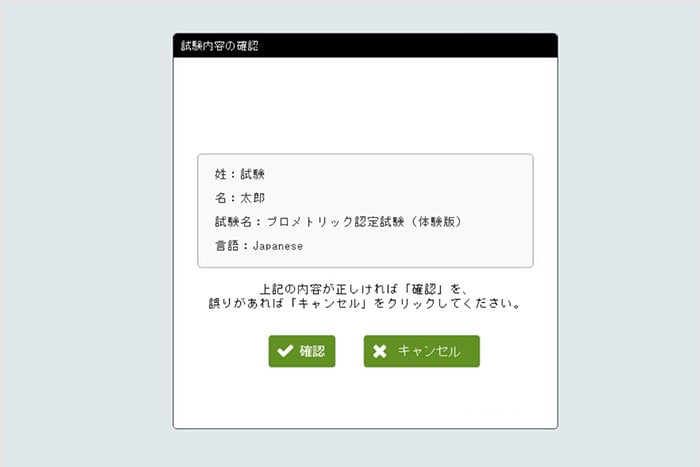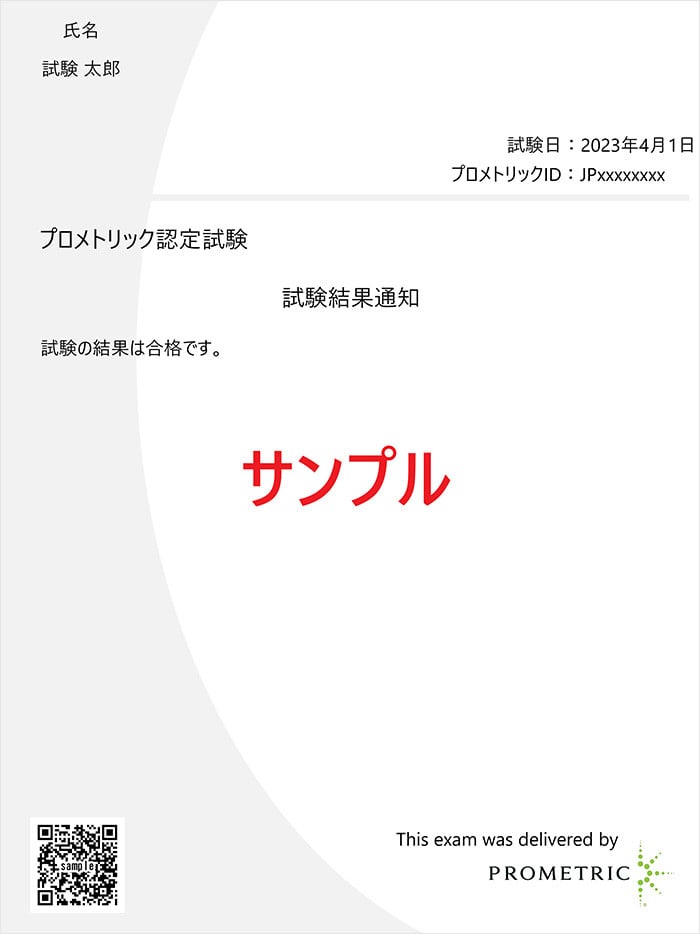Examination Flow
Step 1: Search for Test
Step 2: ID creation
Prometric ID is required to schedule an exam. If you are booking an exam for the first time, please create a Prometric ID.
IDs can be created from the dedicated page for each exam. Please search for the dedicated page for each exam from "Exam List/Search".
For detailed instructions on how to create an ID, please see "ID Creation/Reservation Procedures".
Notes
- Prometric ID is an ID that can be used commonly for exams conducted by Prometric.
- If you obtain duplicate IDs, your history information may not be recorded correctly.
Step 3: Test Scheduling
You can reserve your exam from the dedicated page for each exam.
Please select your desired date, time and Test Center and make a reservation.
Notes
- The holding situation differs depending on Test Center. For more information, please check the event information on the exam-specific page.
- Seating at Test Center is limited. Please make your exam reservations early.
Step 4: Payment
If you need to pay Test Fee, etc., you can use the following payment methods.
Credit card, convenience store, Pay-easy, QR code payment, exam ticket (Voucher)
About my page
On My Page, you can use the following services and perform various procedures.
It may not be available depending on Test.
- Confirm, change, and cancel Scheduling details
- Confirm payment details
- Issuance of web receipts
- View Score report
- Display/print Confirmation Letter
Step 5: Preparation prior to the day
Check the trial version
Please check the basic operations of CBT before taking the test.
What is CBT?
CBT(Computer Based Testing)is a service that computerizes all processes related to exams.Candidate use a mouse or keyboard to answer test questions displayed on a computer.
CBT Trial Version
*Recommended environment: Screen resolution 1024 x 768px or higher, browser Microsoft Edge/Google Chrome
*The trial version cannot be used on smartphones and tablet devices.
Checking what to bring on the day
You will be required to present Identification Document at the reception.
Valid Identification Document vary depending on Test, so please be sure to check the dedicated page for each Test.
Example of Identification Document
- driver's license
- My number card
- passport
Step 6: Examination
reception
①Reception Reception Hours are from 30 minutes to 15 minutes before the start of Test.
If you are unable to register within the specified time, you will not be able to take the test.
②We will verify your identity at the reception desk. Please present a valid Identification Document.
If you cannot present a valid Identification Document you will not be able to take the test.
③Please leave all your luggage, including your mobile phone, writing utensils, and wristwatch, in the locker, except for Identification Document.
Please note that if you bring it in, it will be considered fraud.
④Please wait in the waiting room for guidance from Test proctor.
Test proctor will give you an "ID number slip" with your seat number written on it.
Entering the room
Please follow the instructions of Test proctor to enter the room. Take a seat at the seat listed on your ID number slip.
Memo paper and writing utensils are available on the desk for use during Test.
If you run out of notes during Test, please let the Test know so they can provide you with additional note paper.
Start of Test
① Check that the numbers after the last hyphen on the PC screen match your seat number, then click Start Test.
②The Test content confirmation screen will be displayed. Check that the "Last name", "First name", "Exam Name", and "Language" are correct, then click Confirm.
If there are any errors in the content, please notify Test proctor.
Method of operation
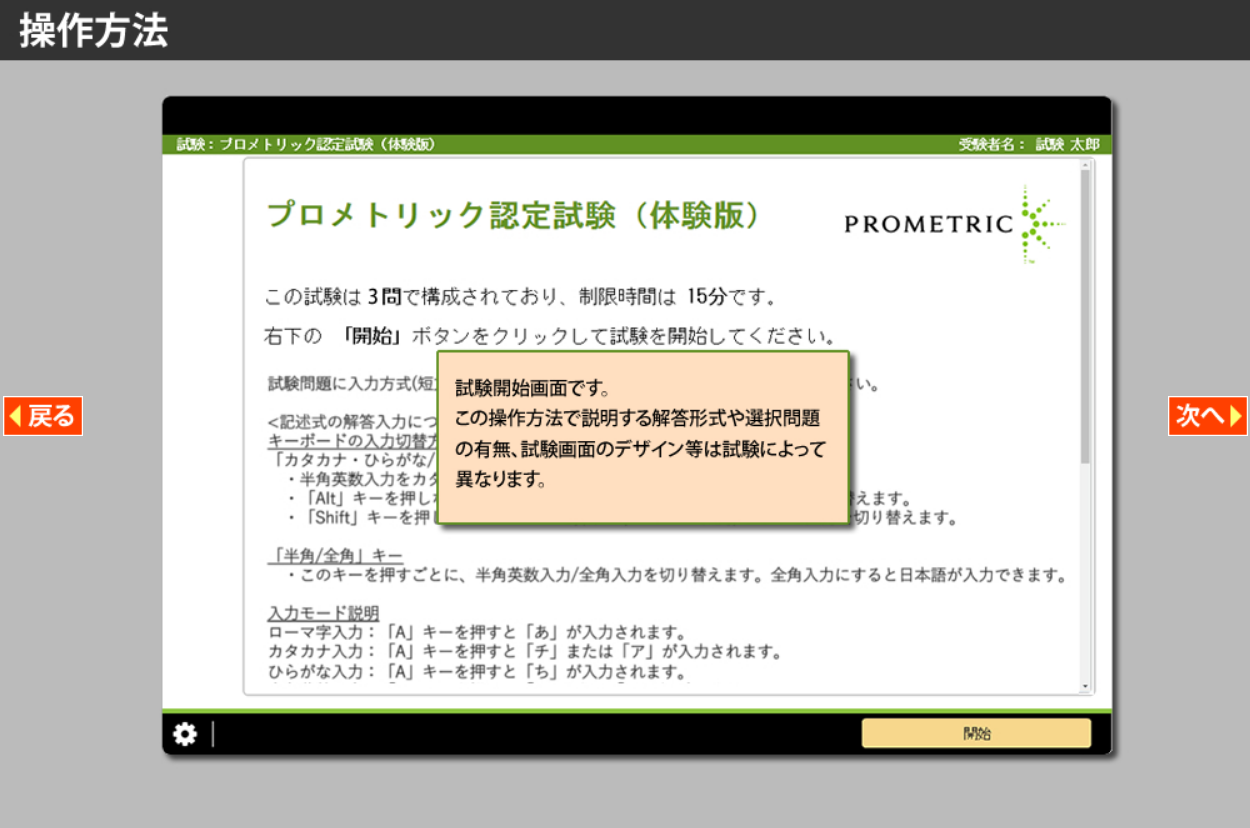
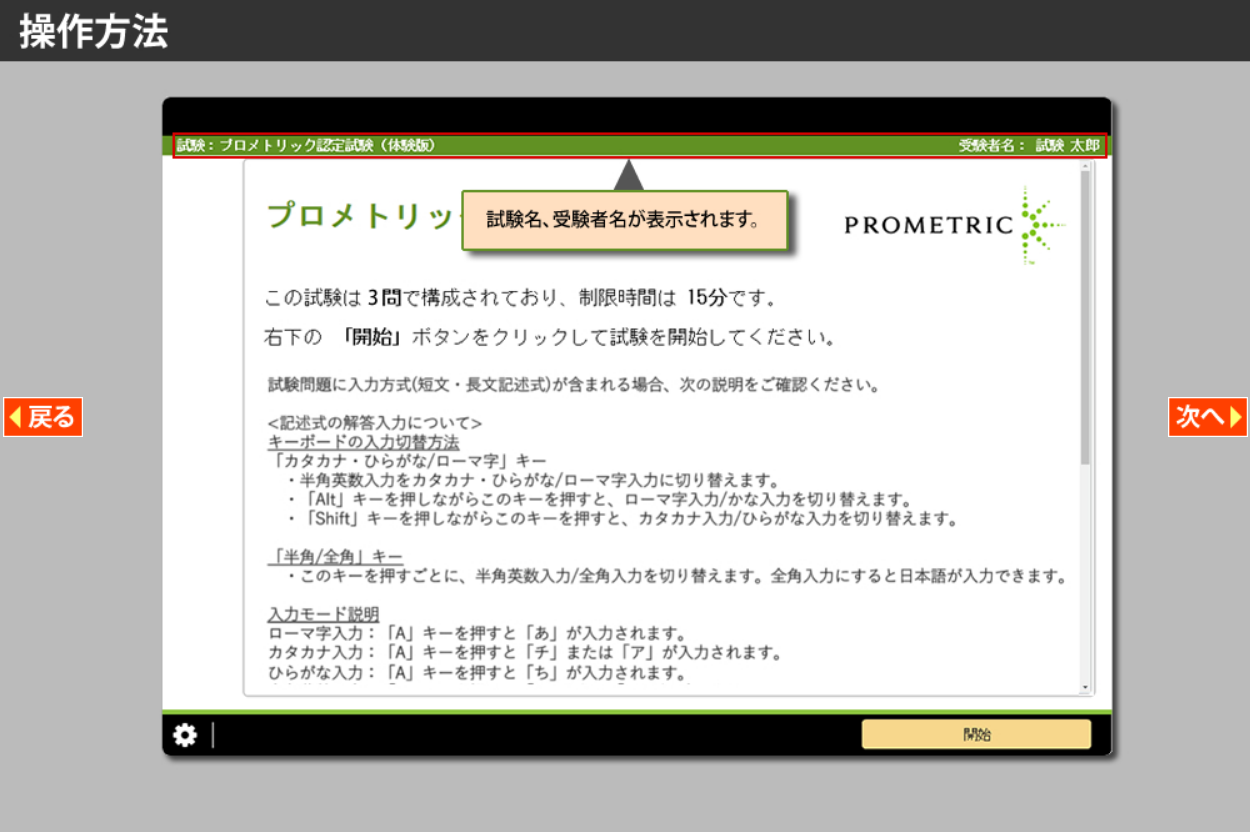
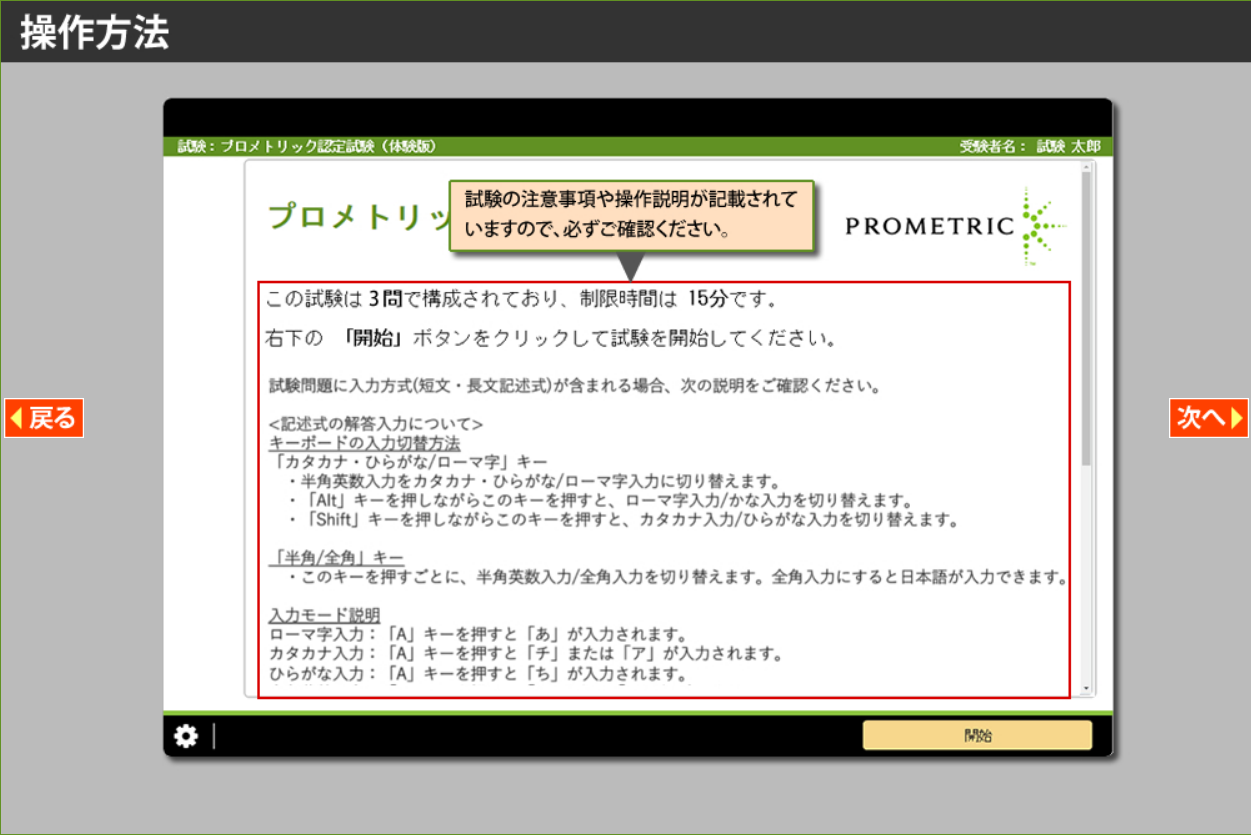
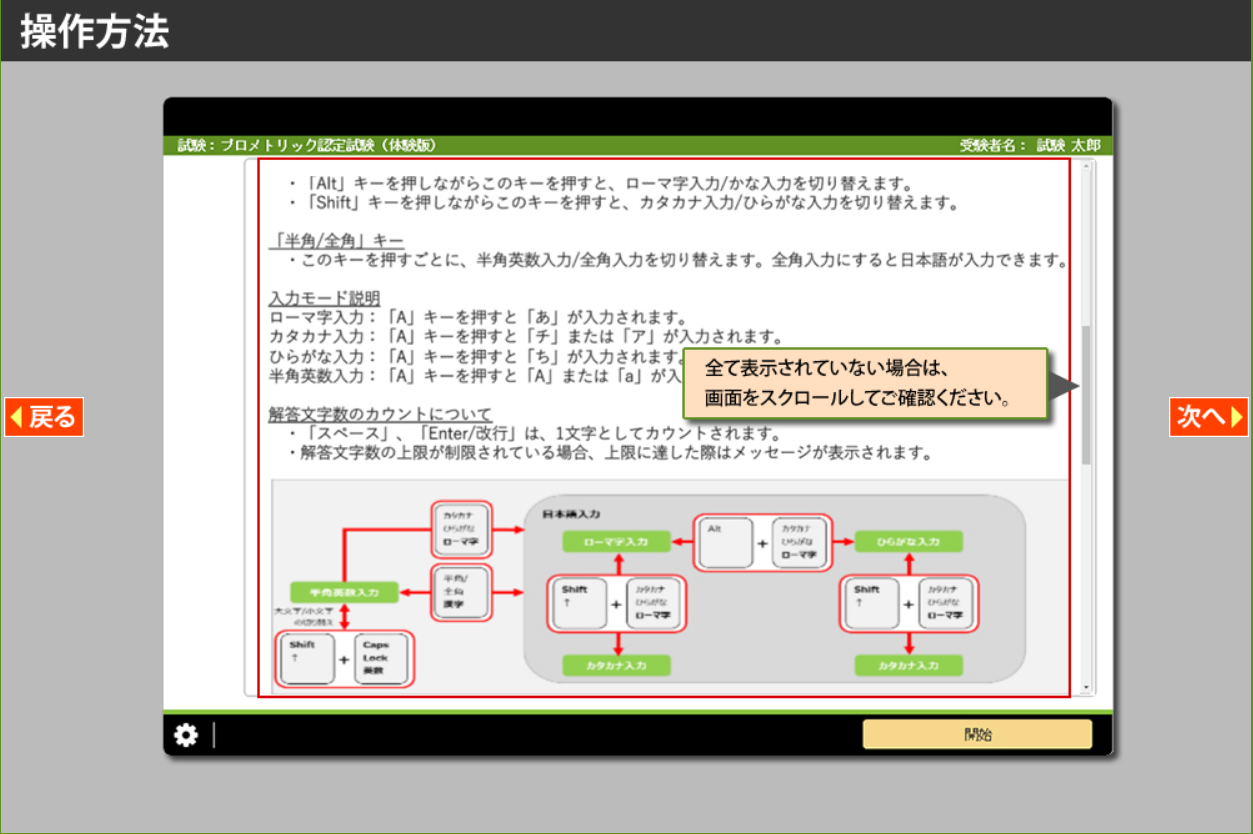
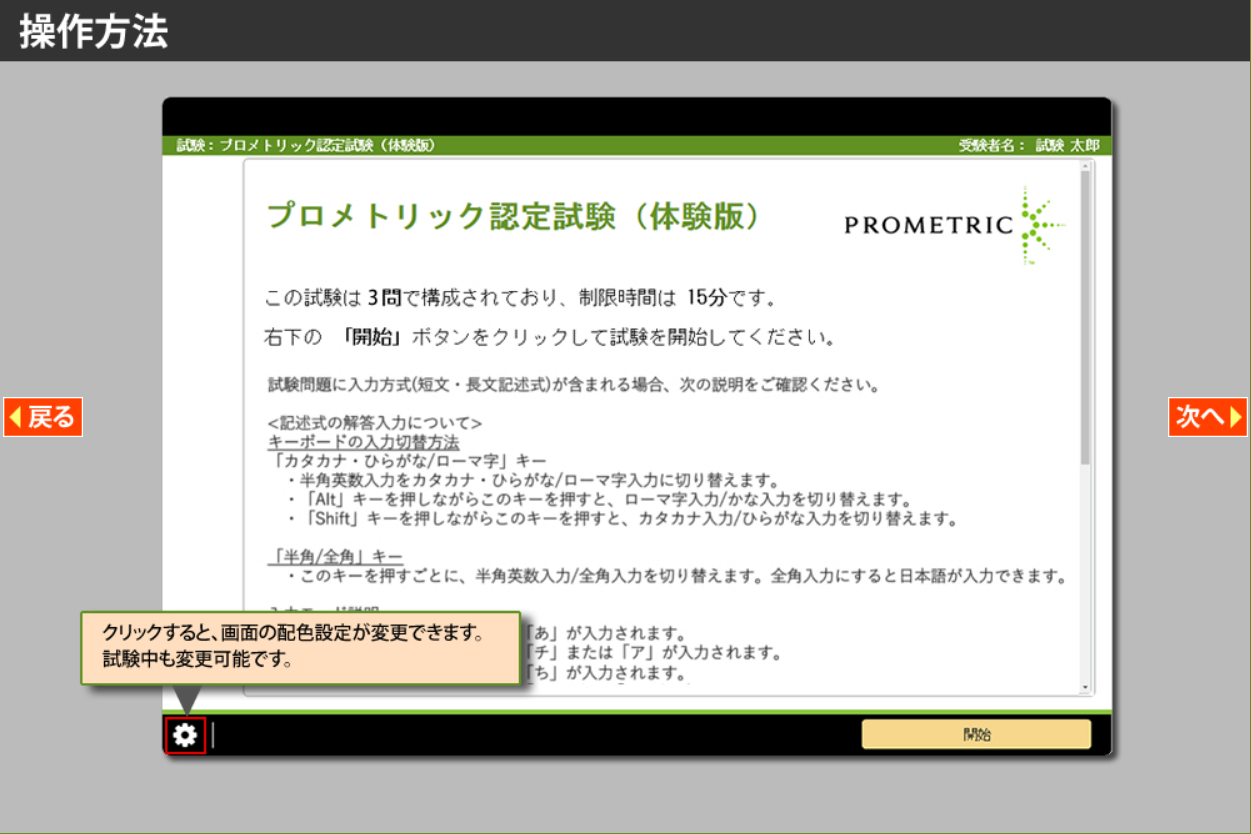
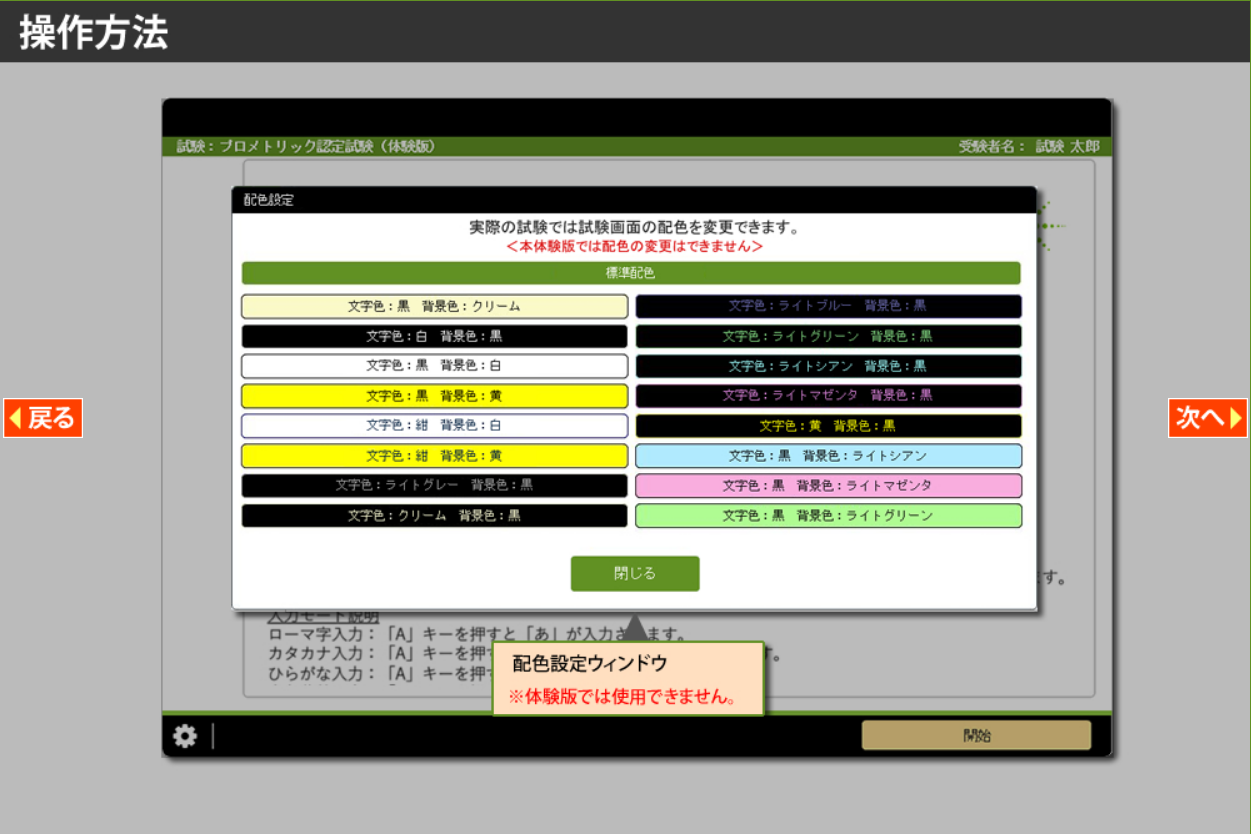
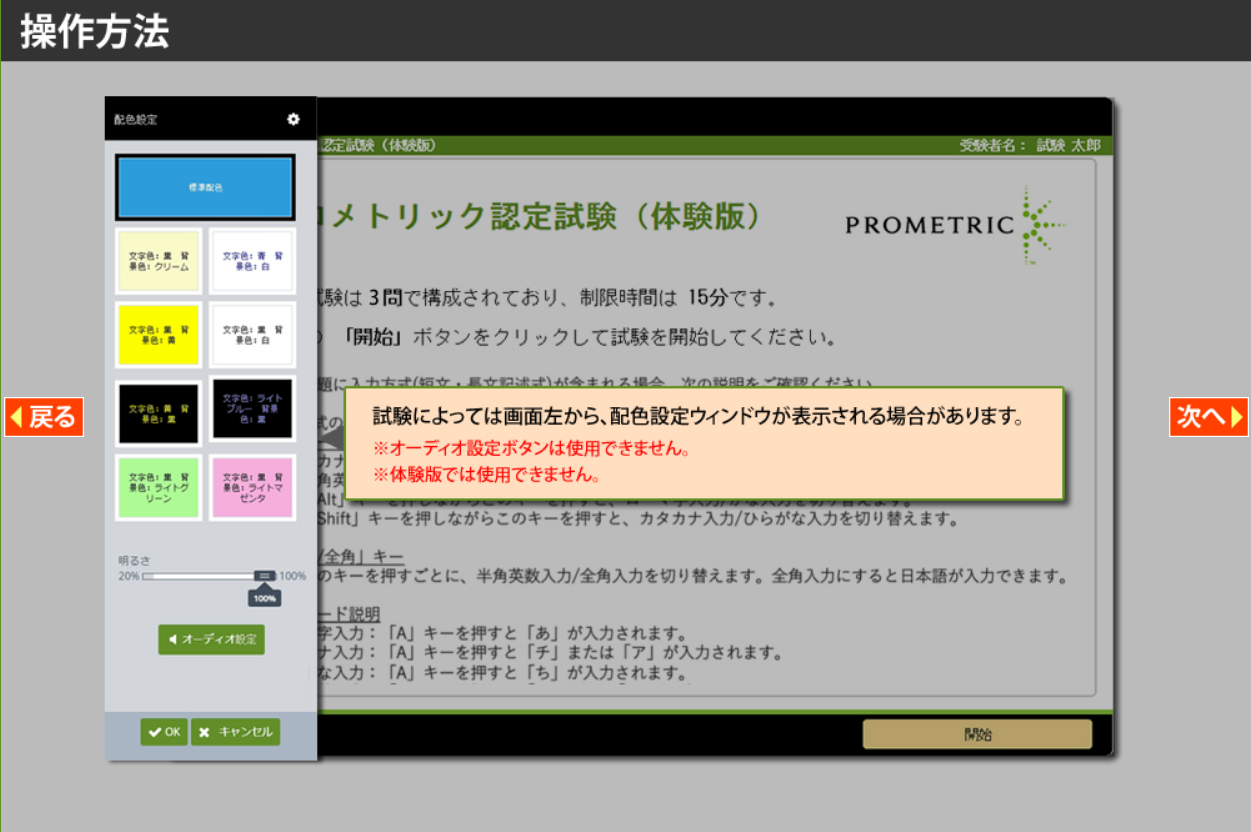
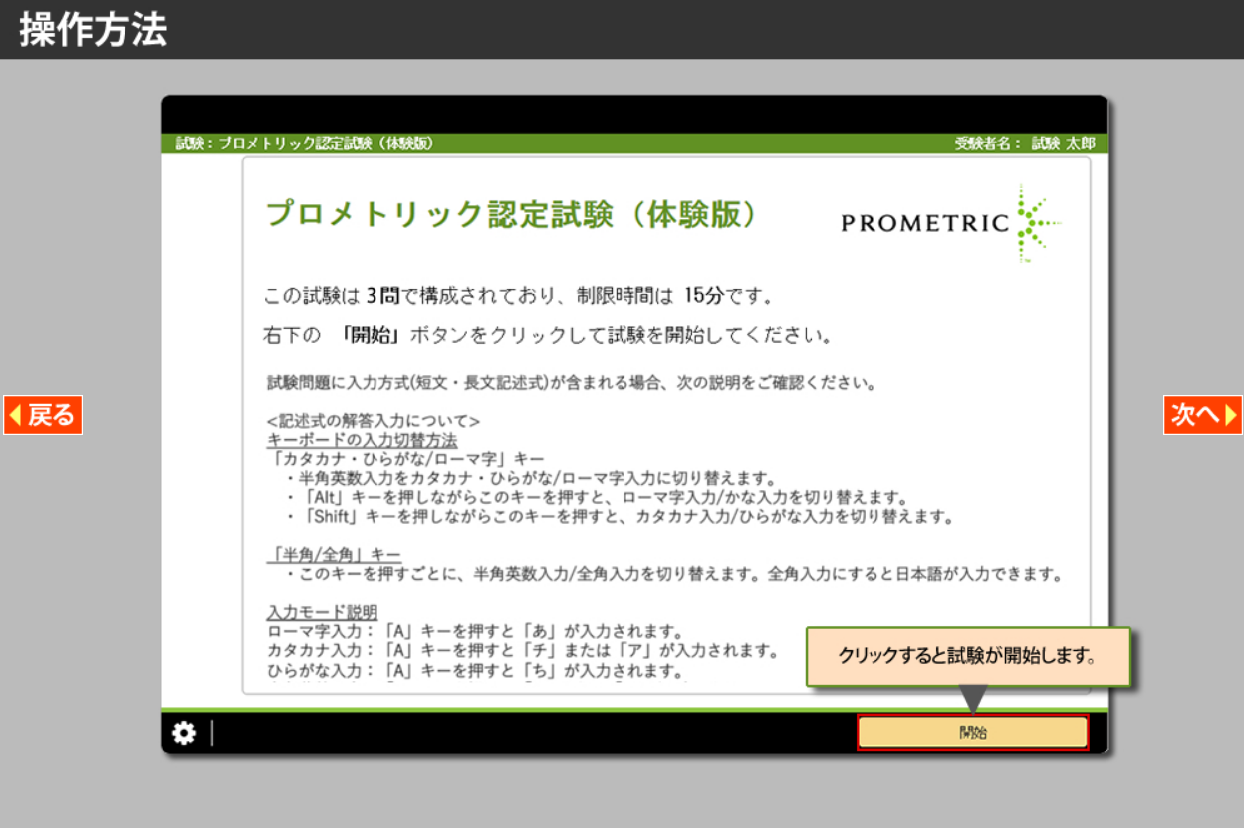
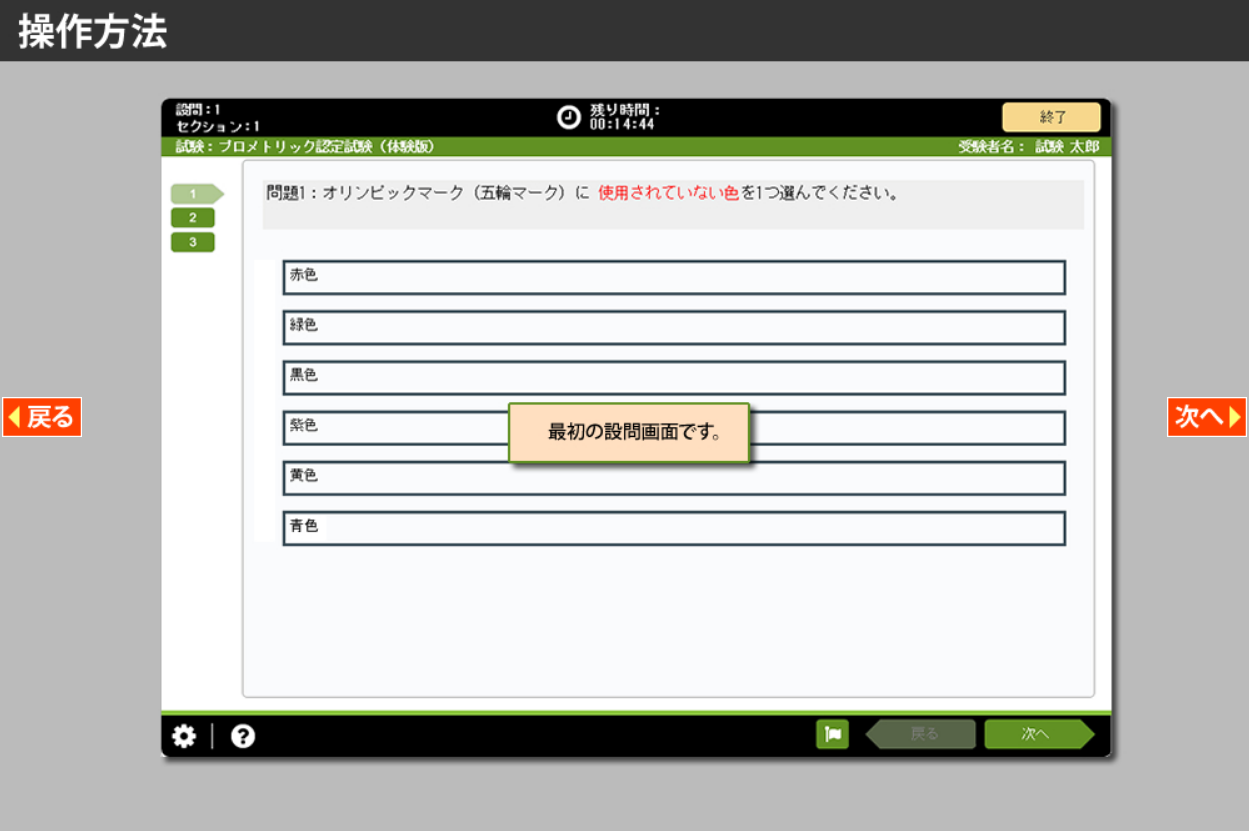
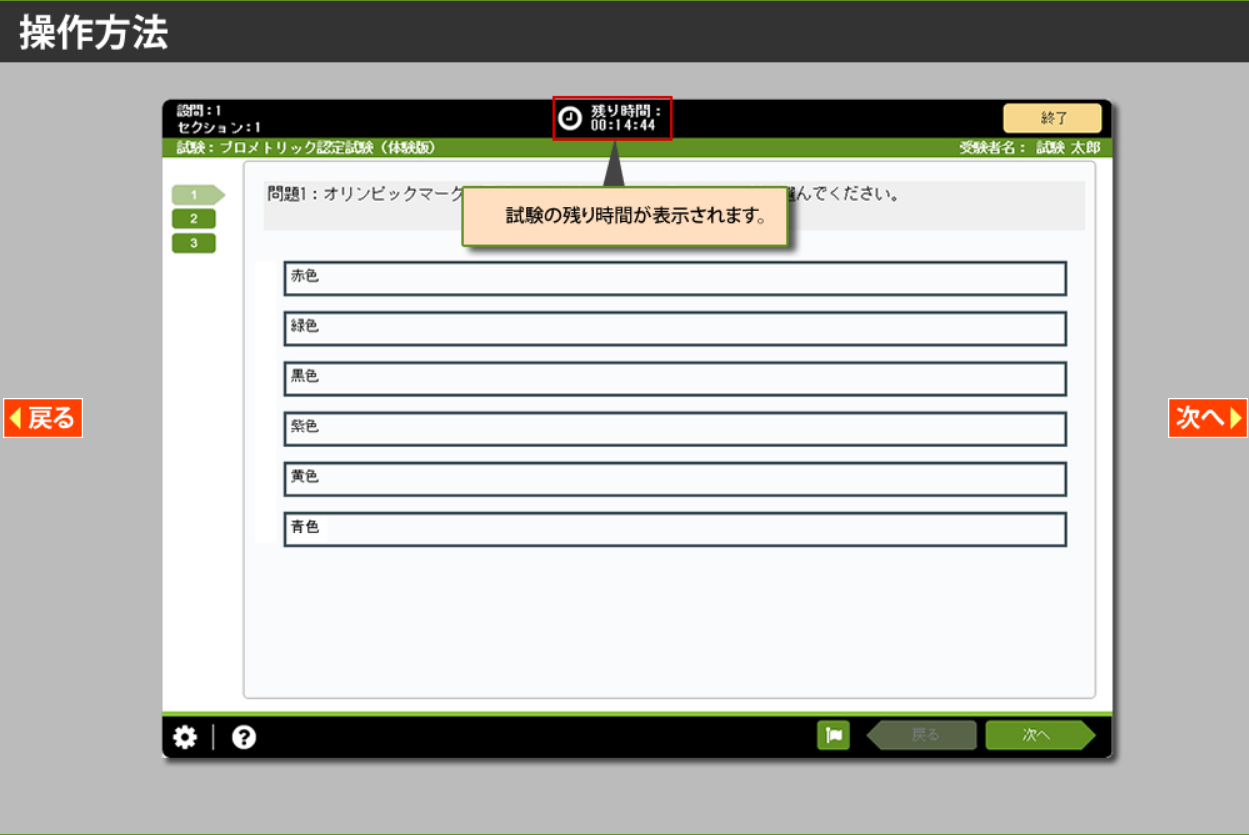
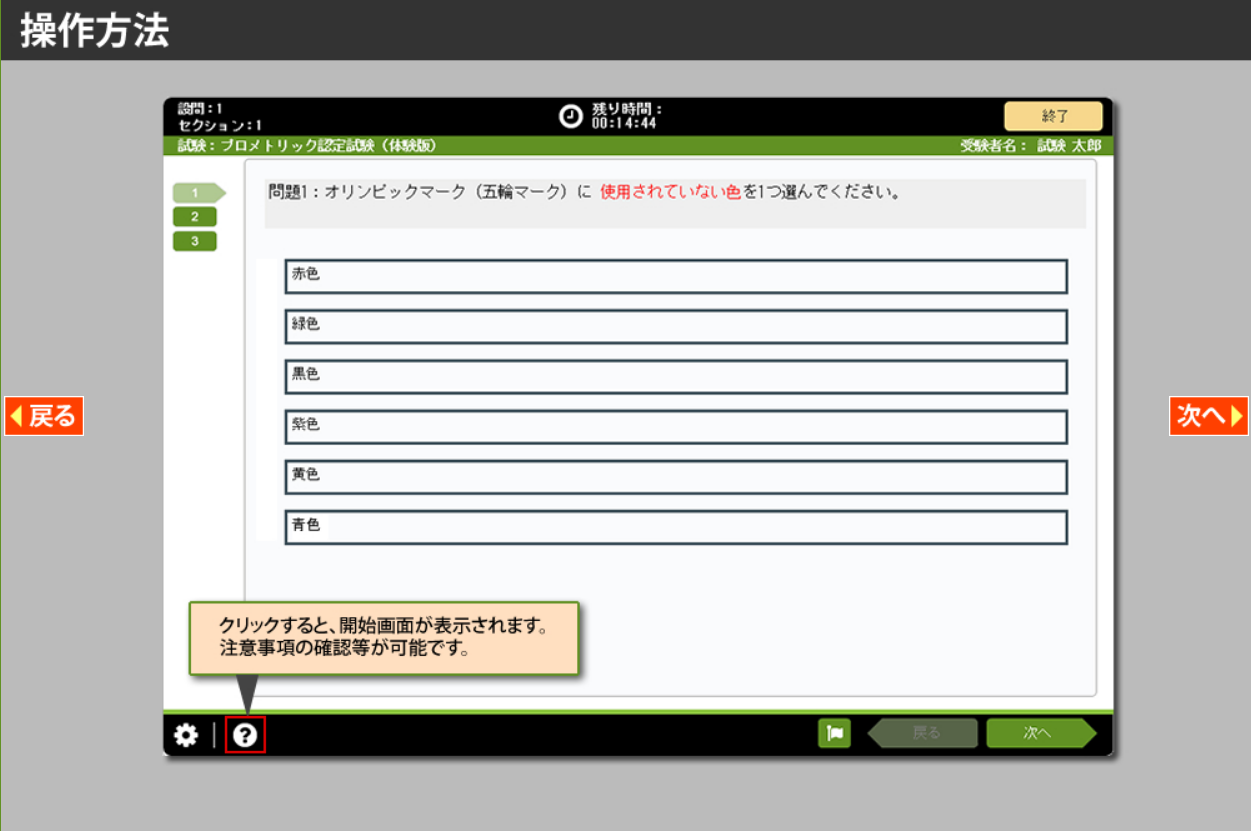
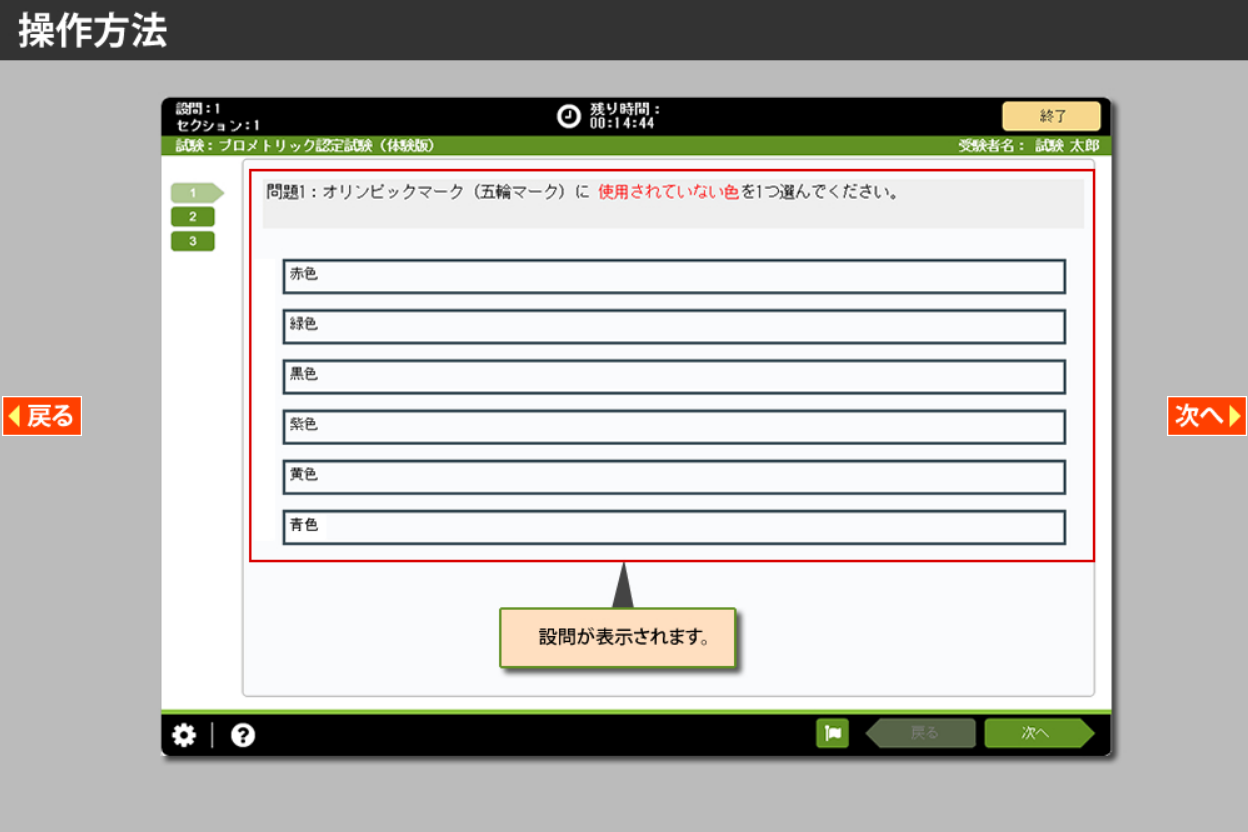
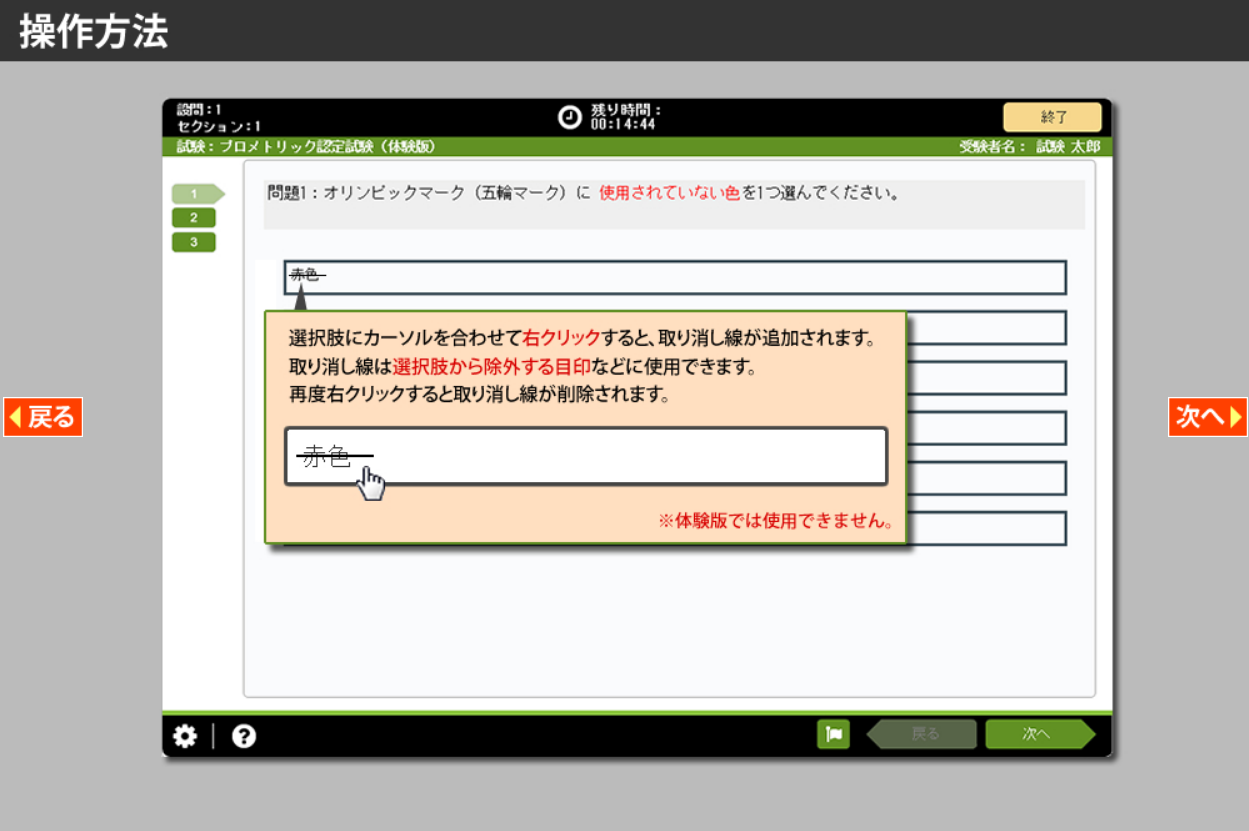
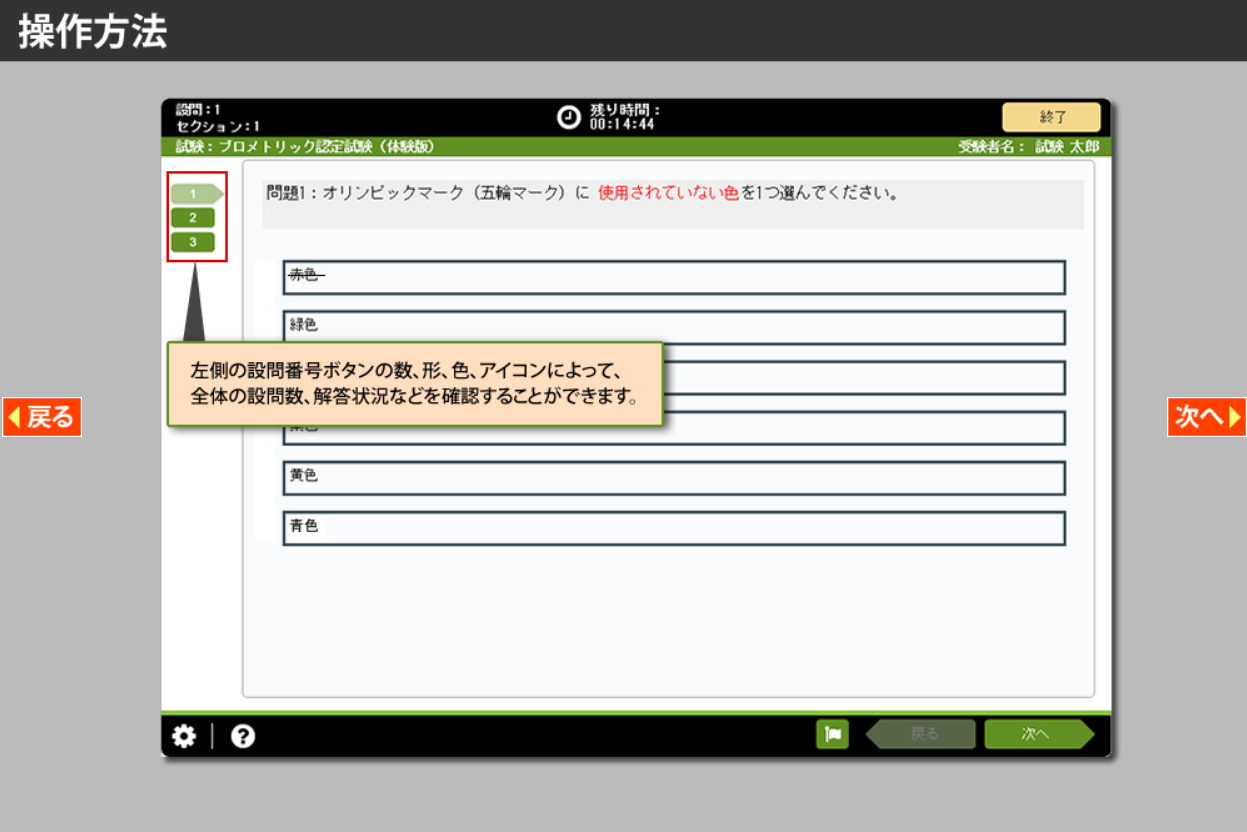
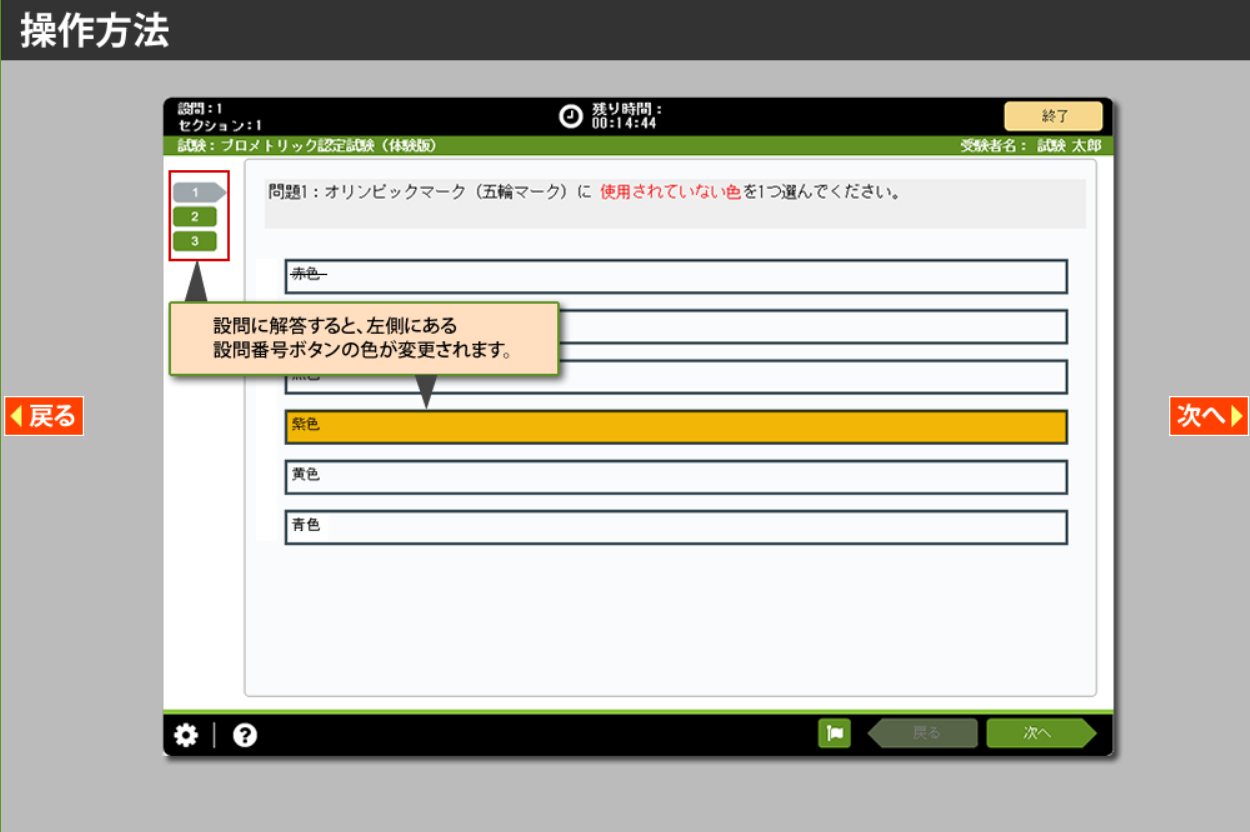
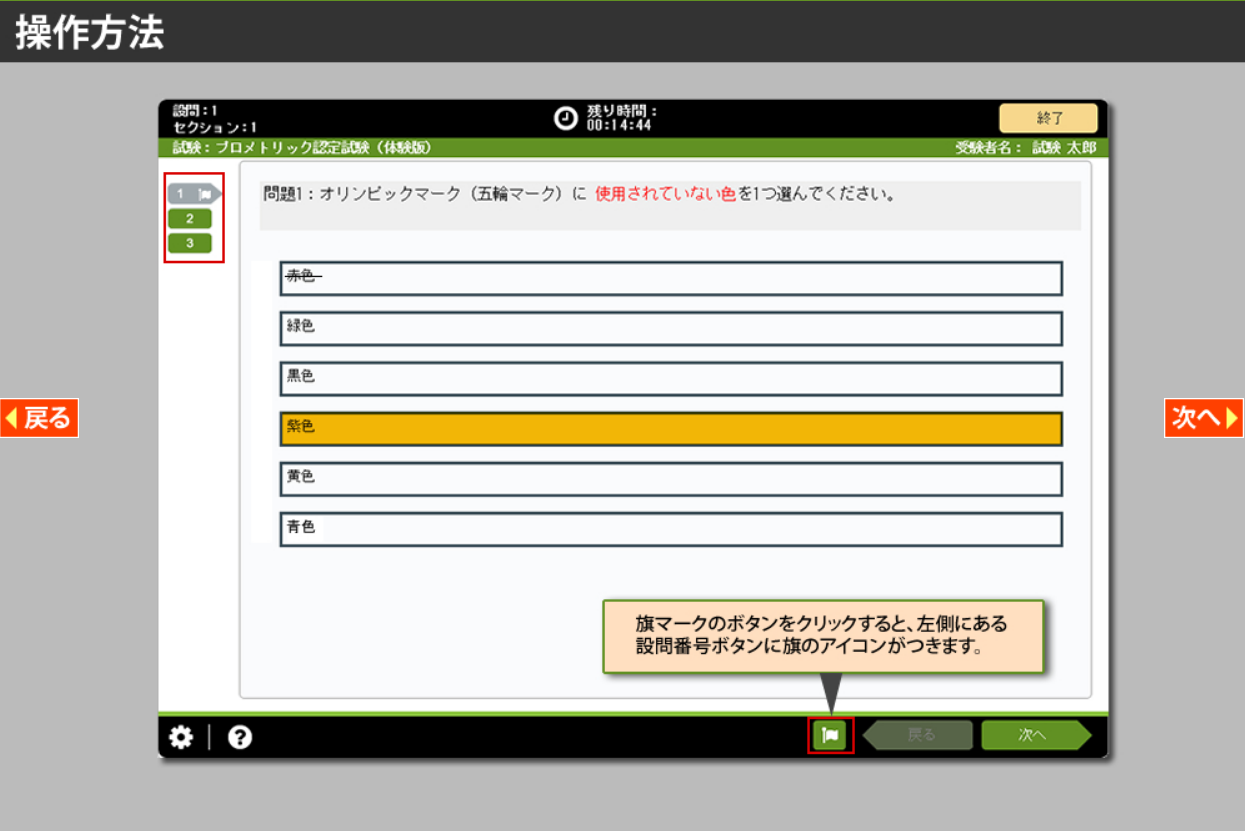
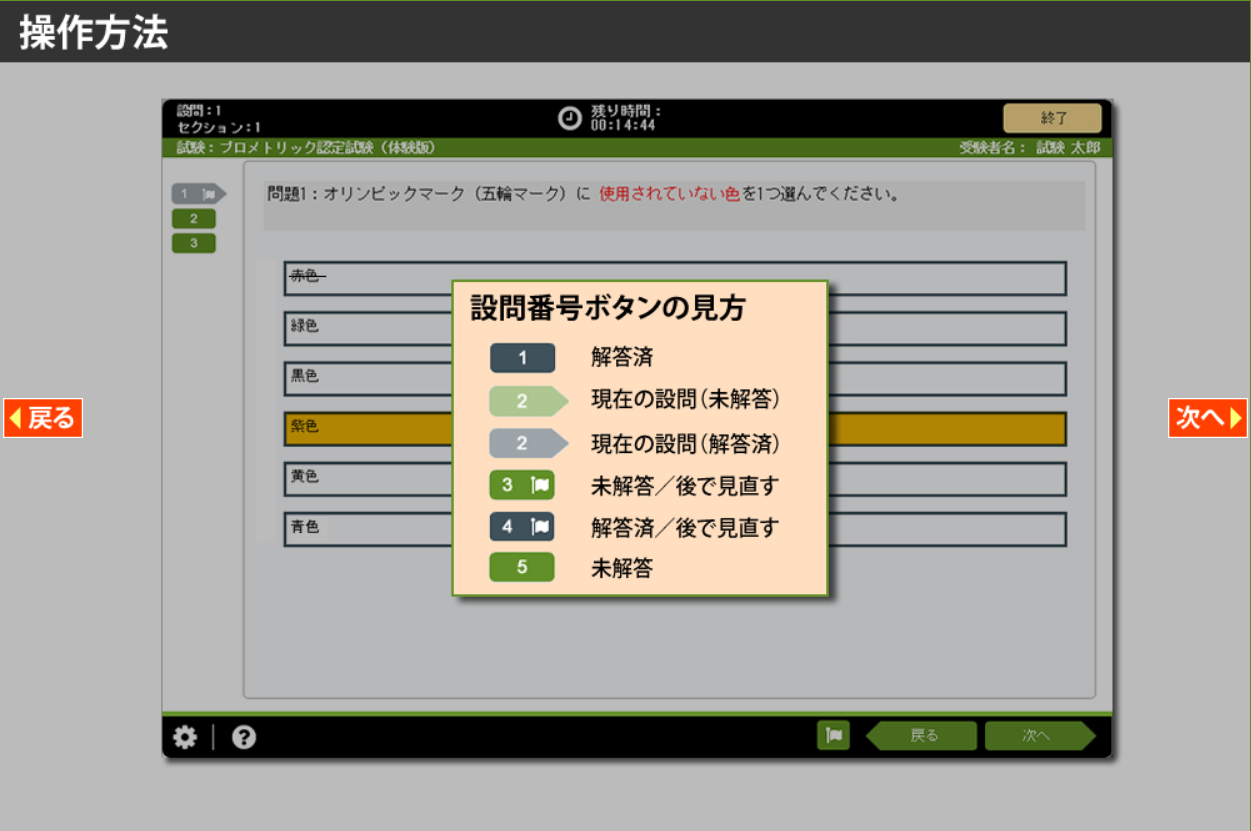
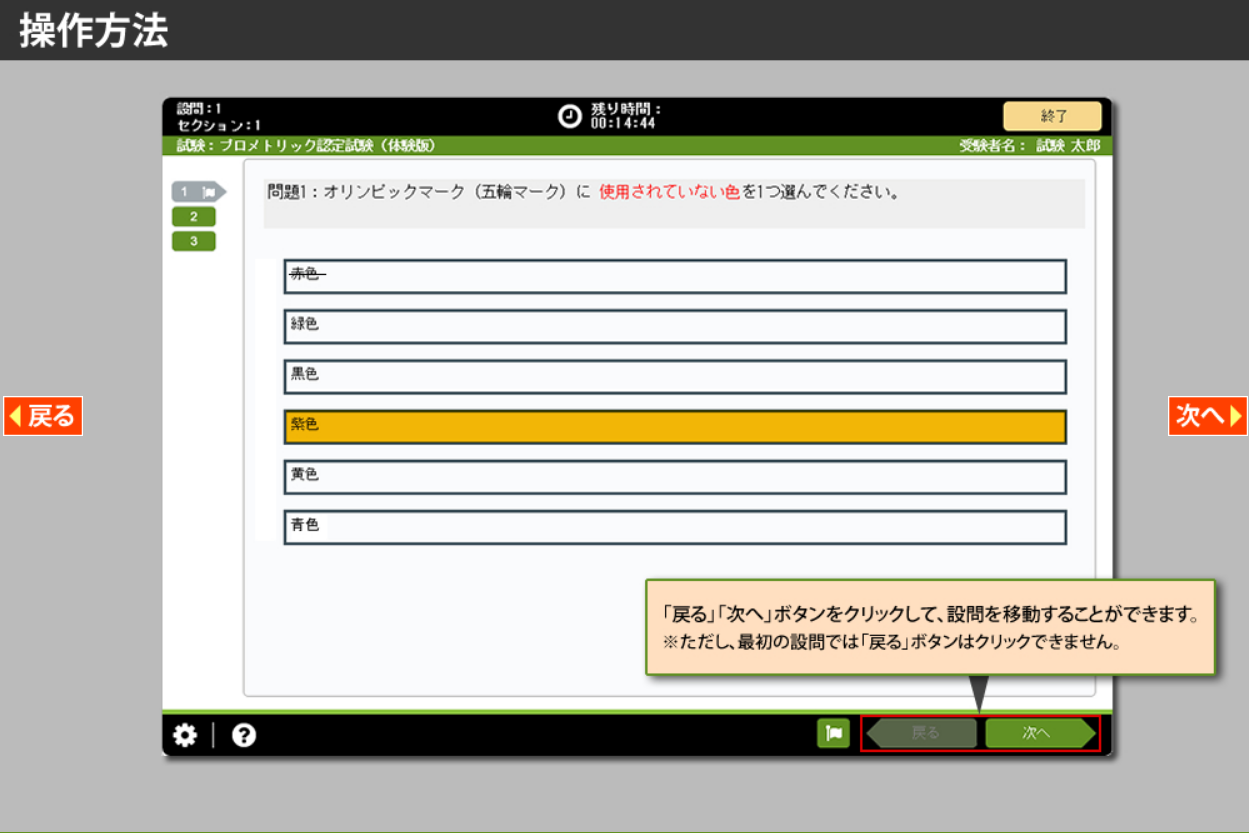
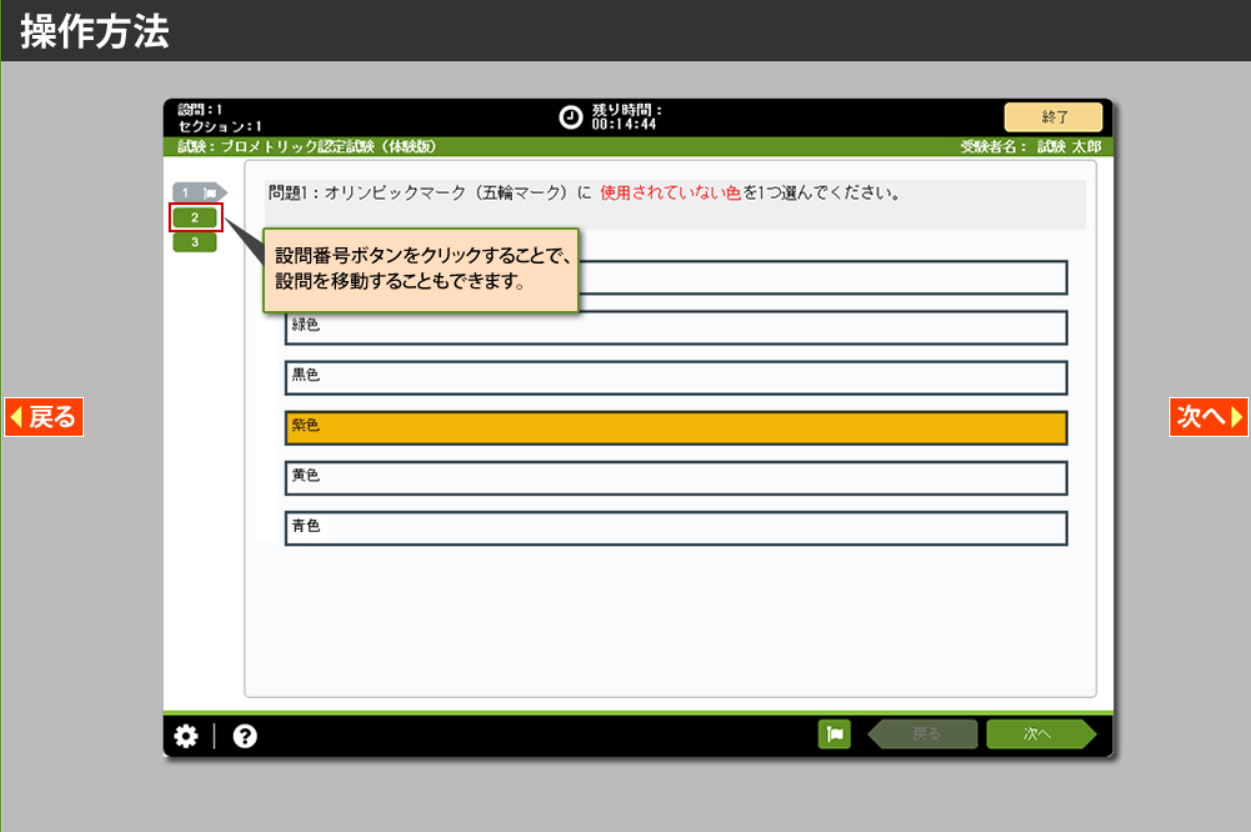
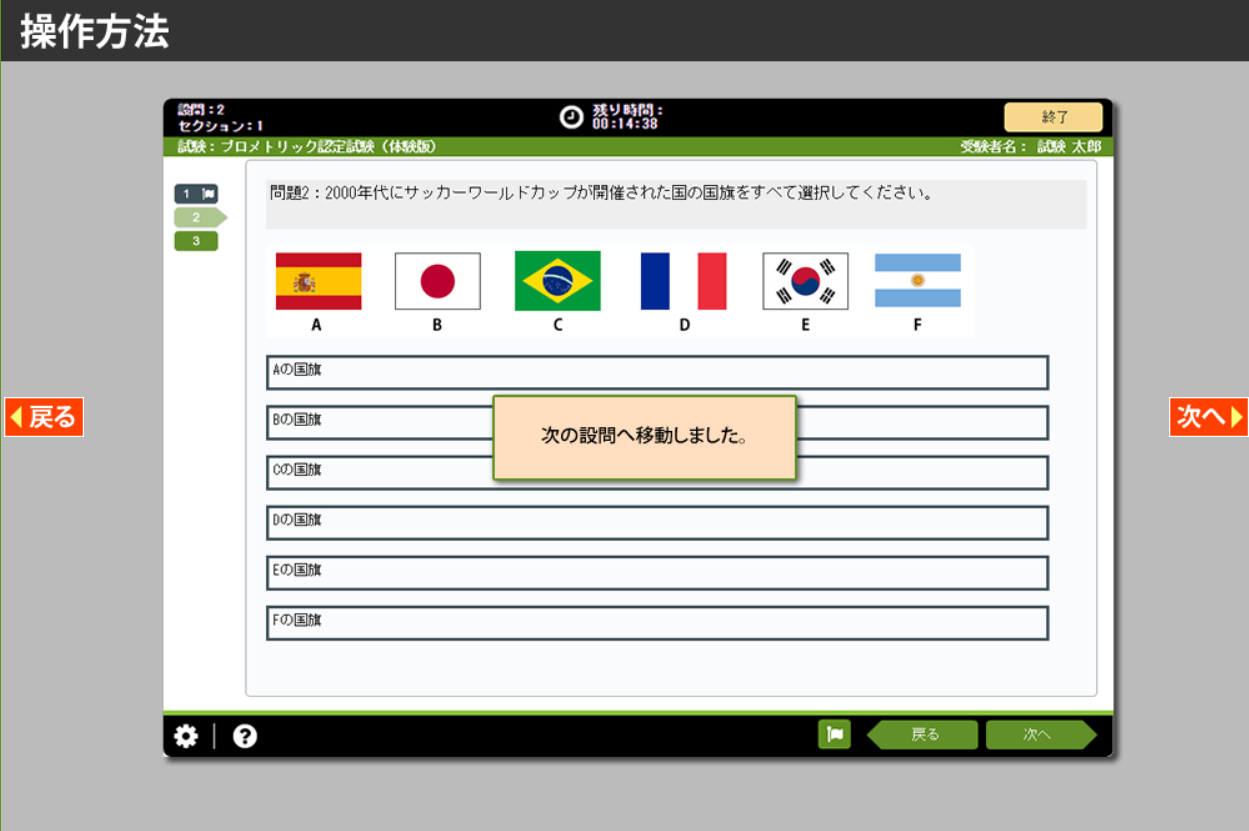
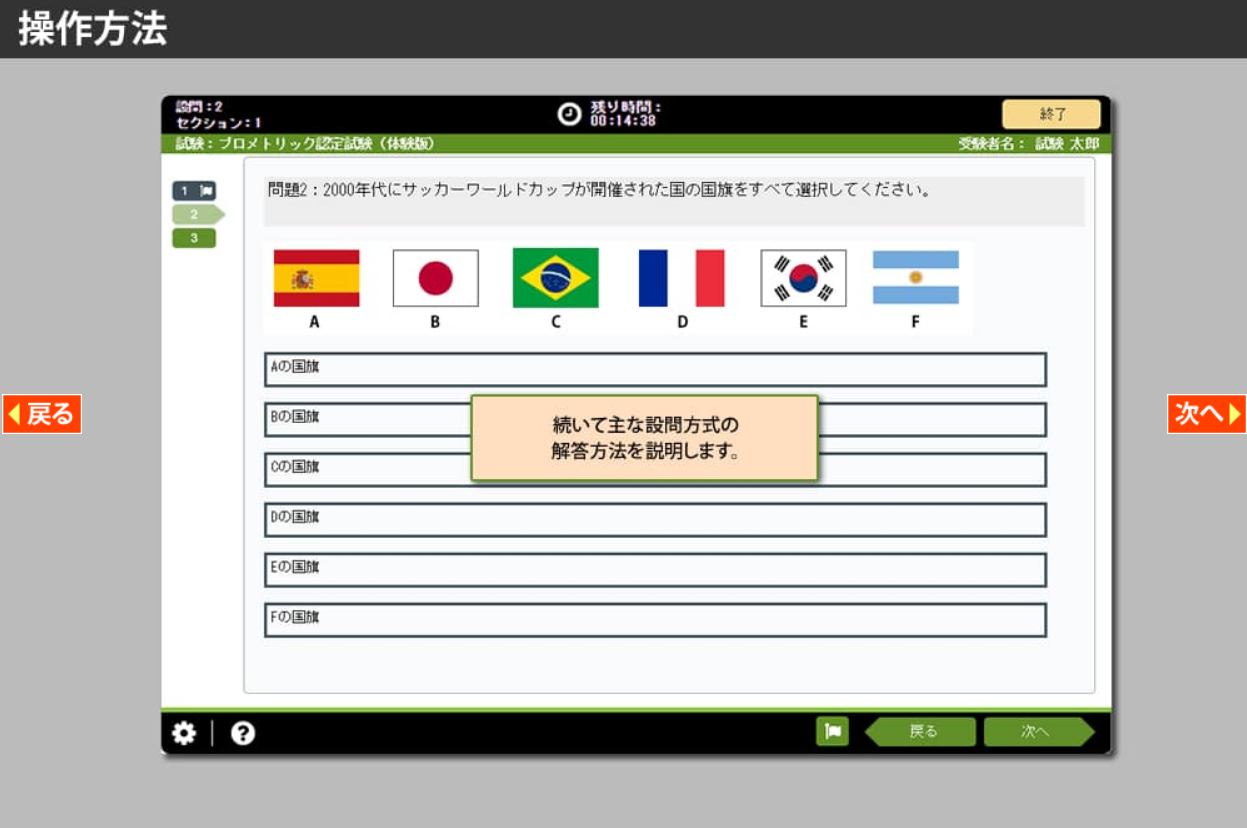
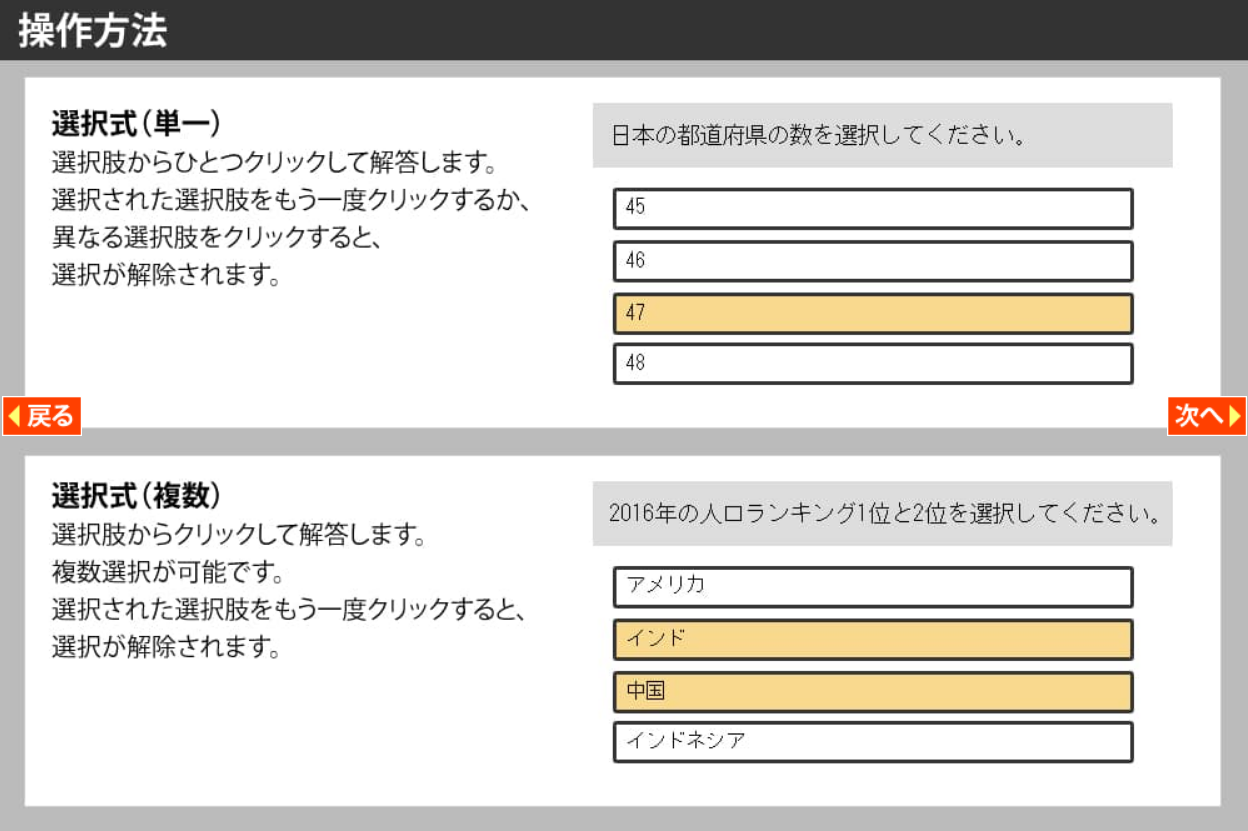
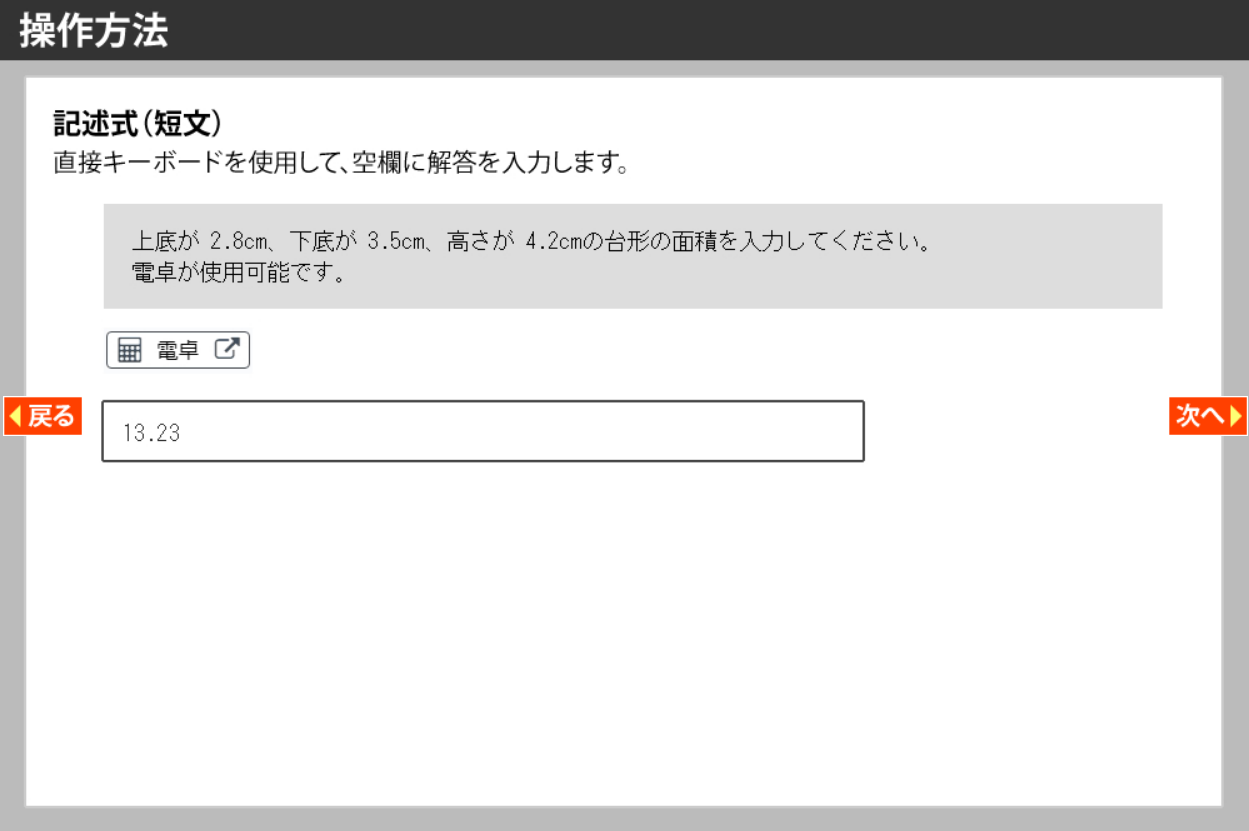
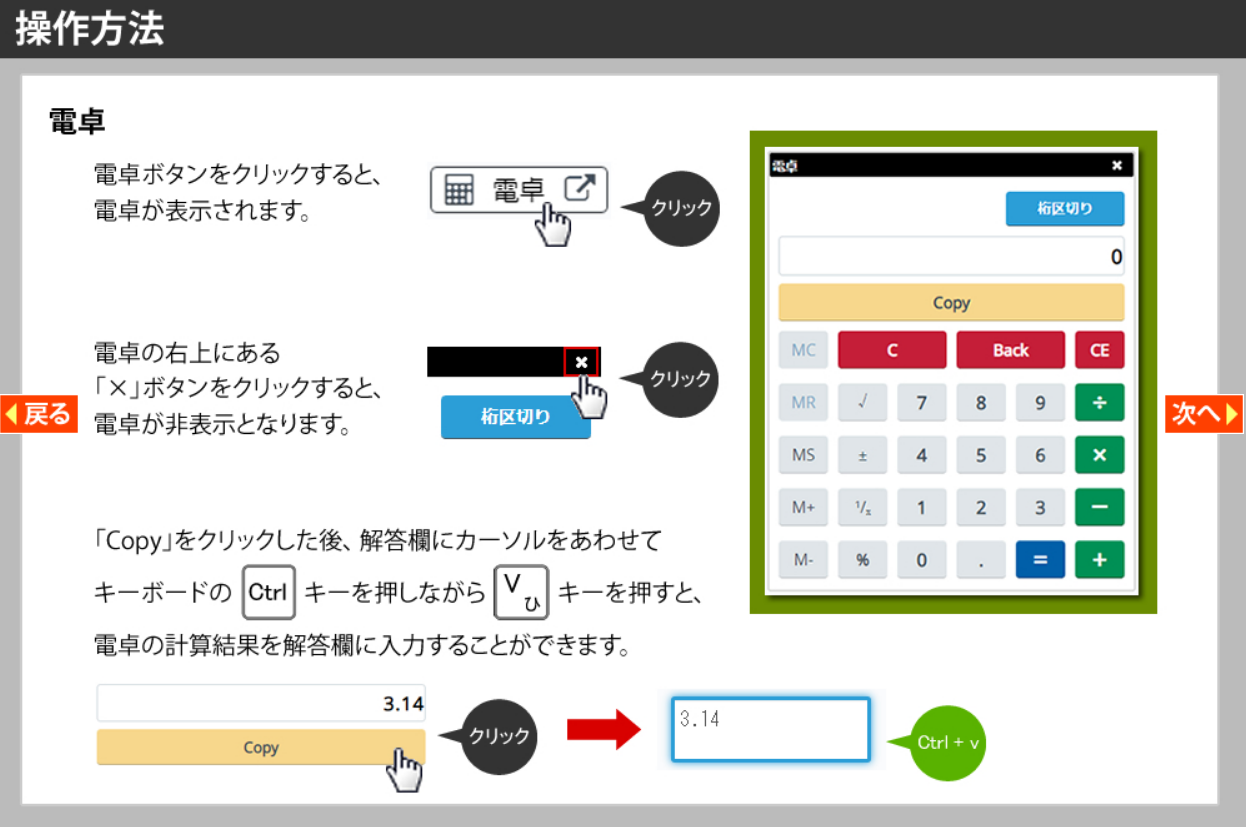
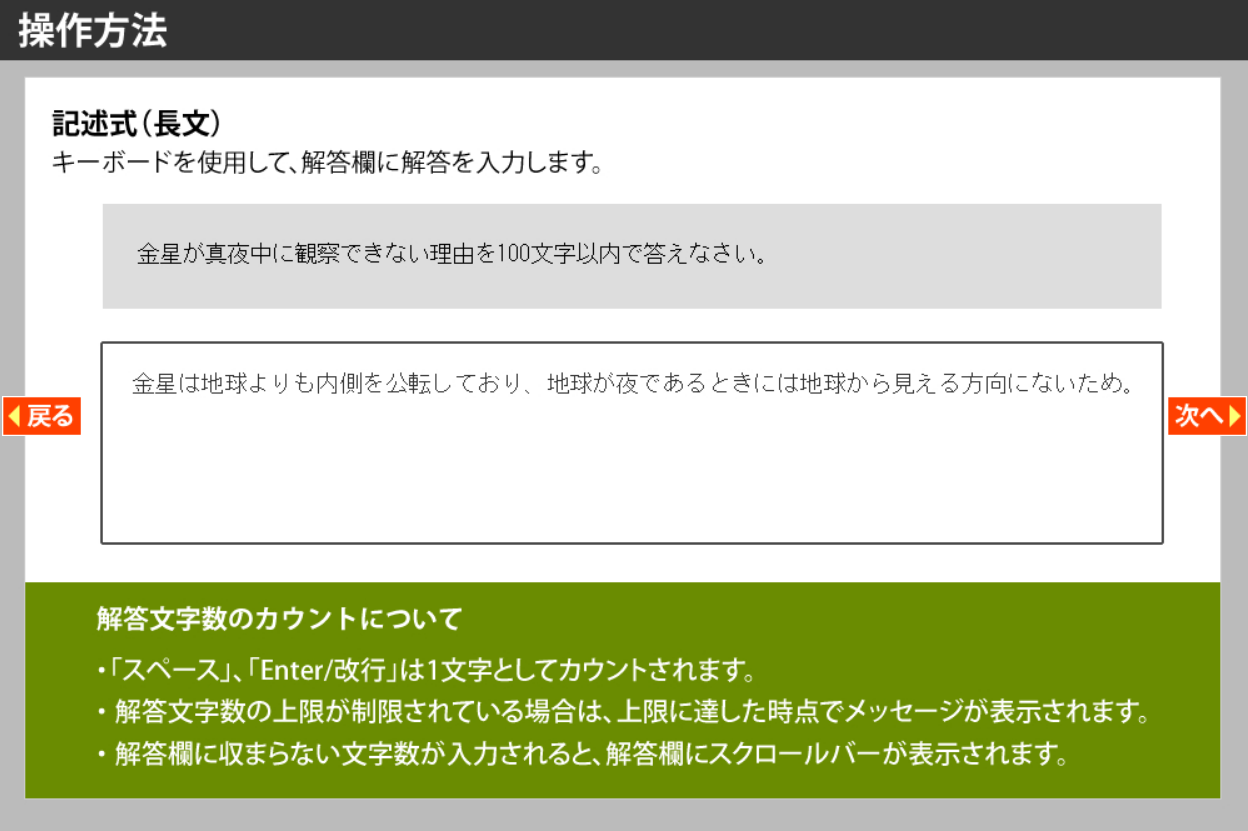
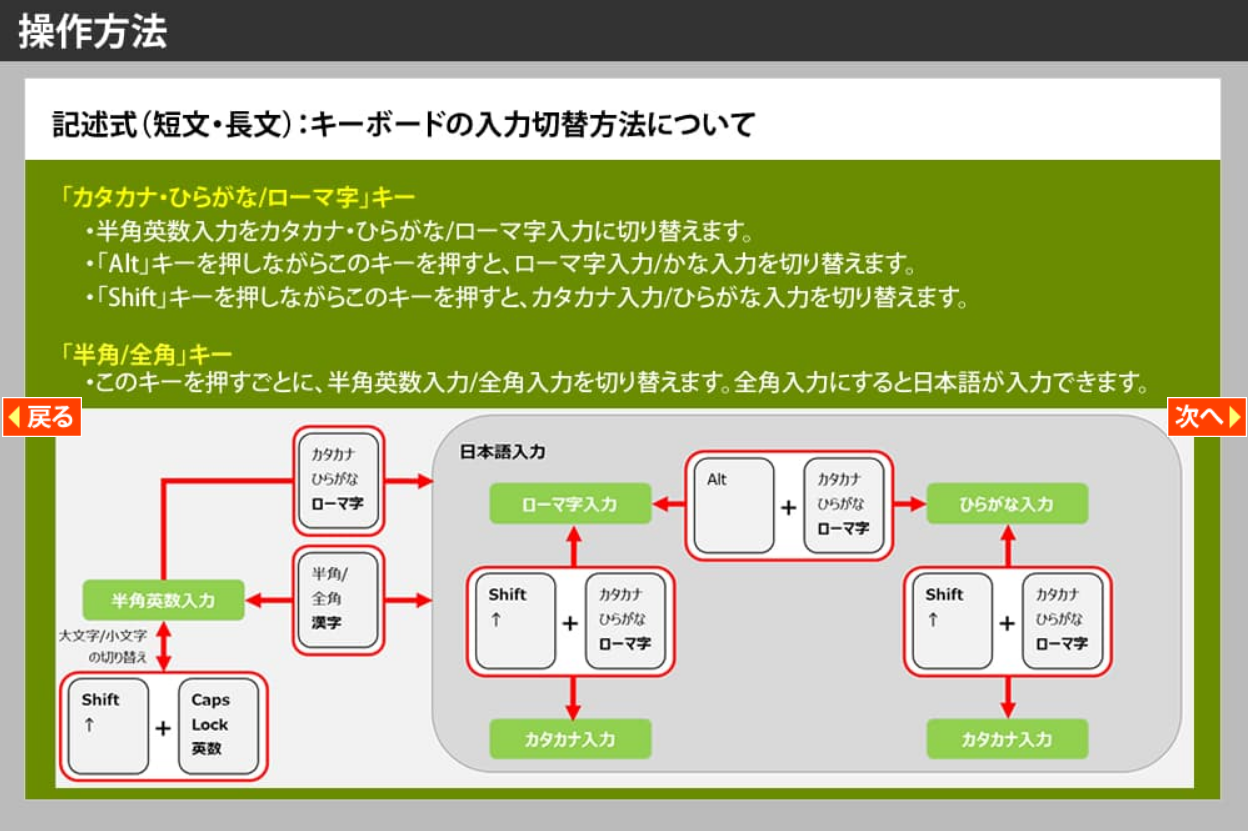
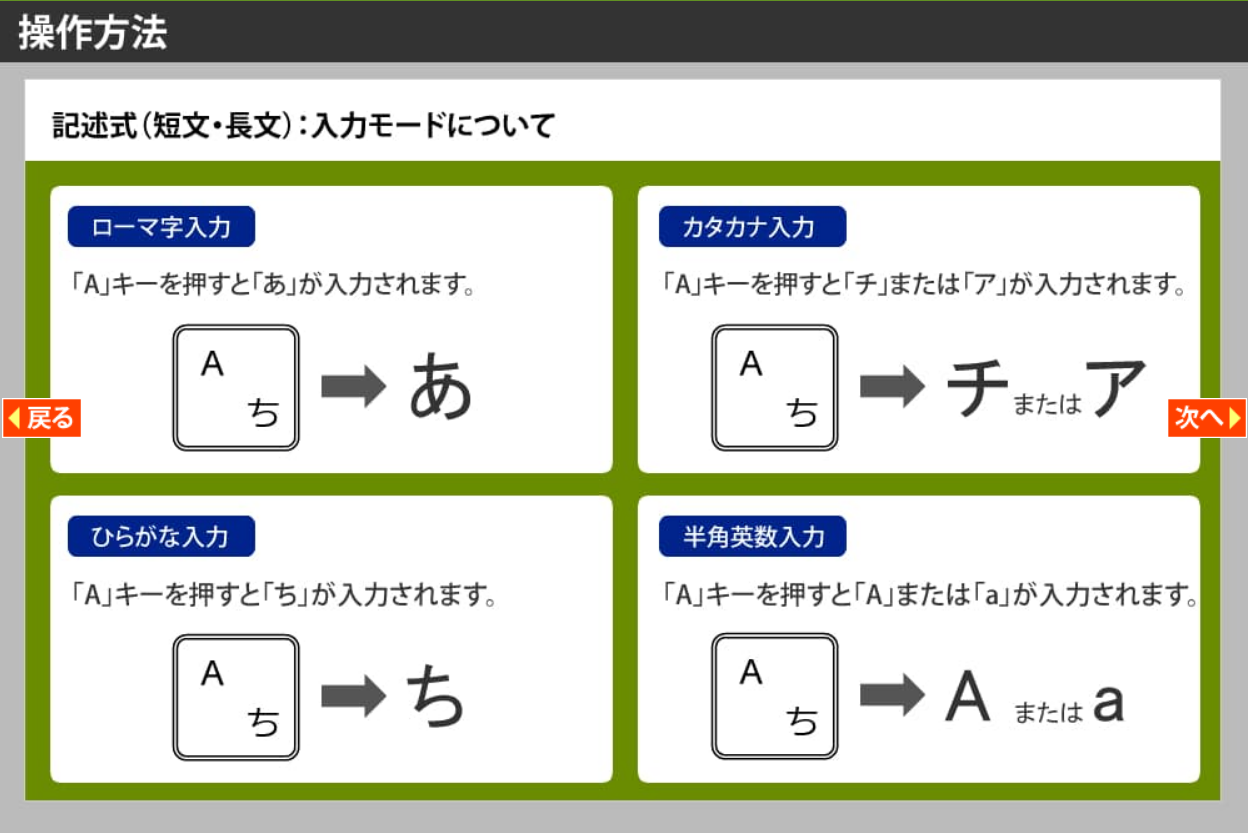
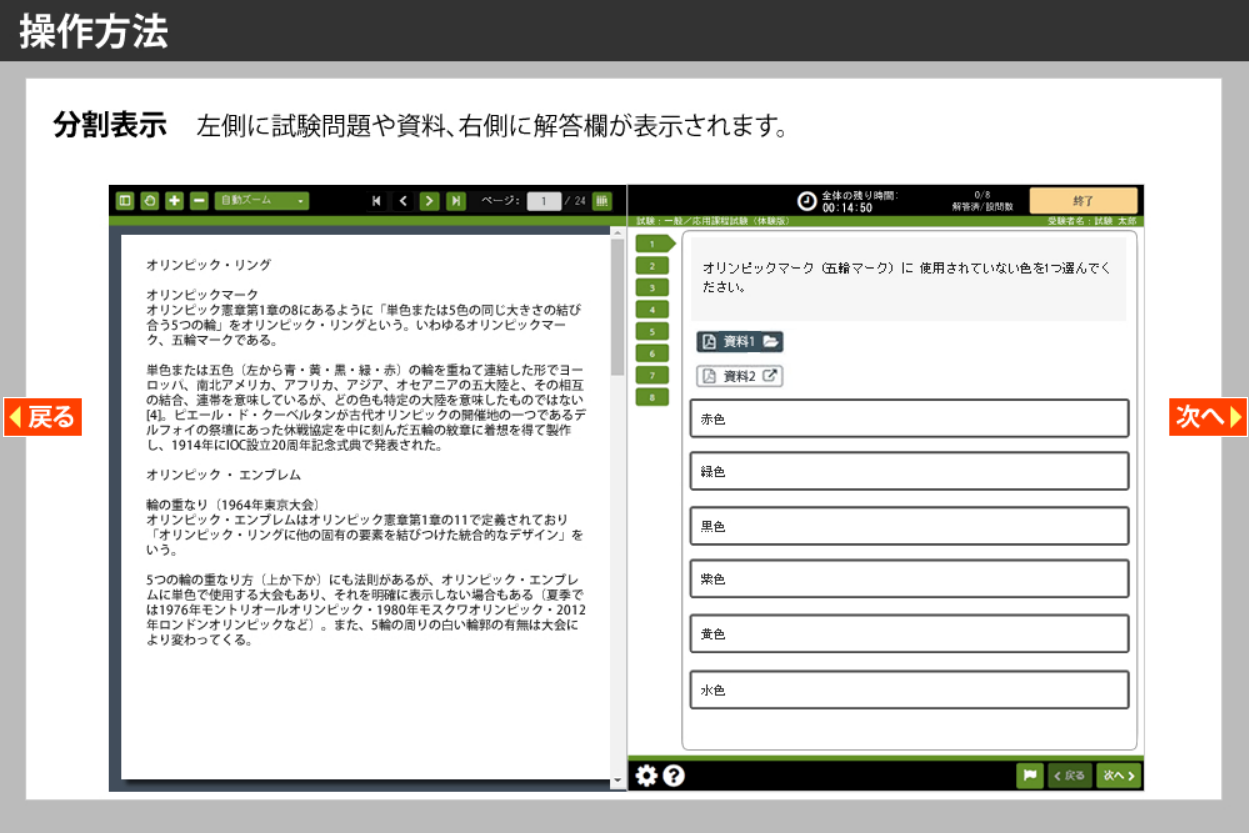
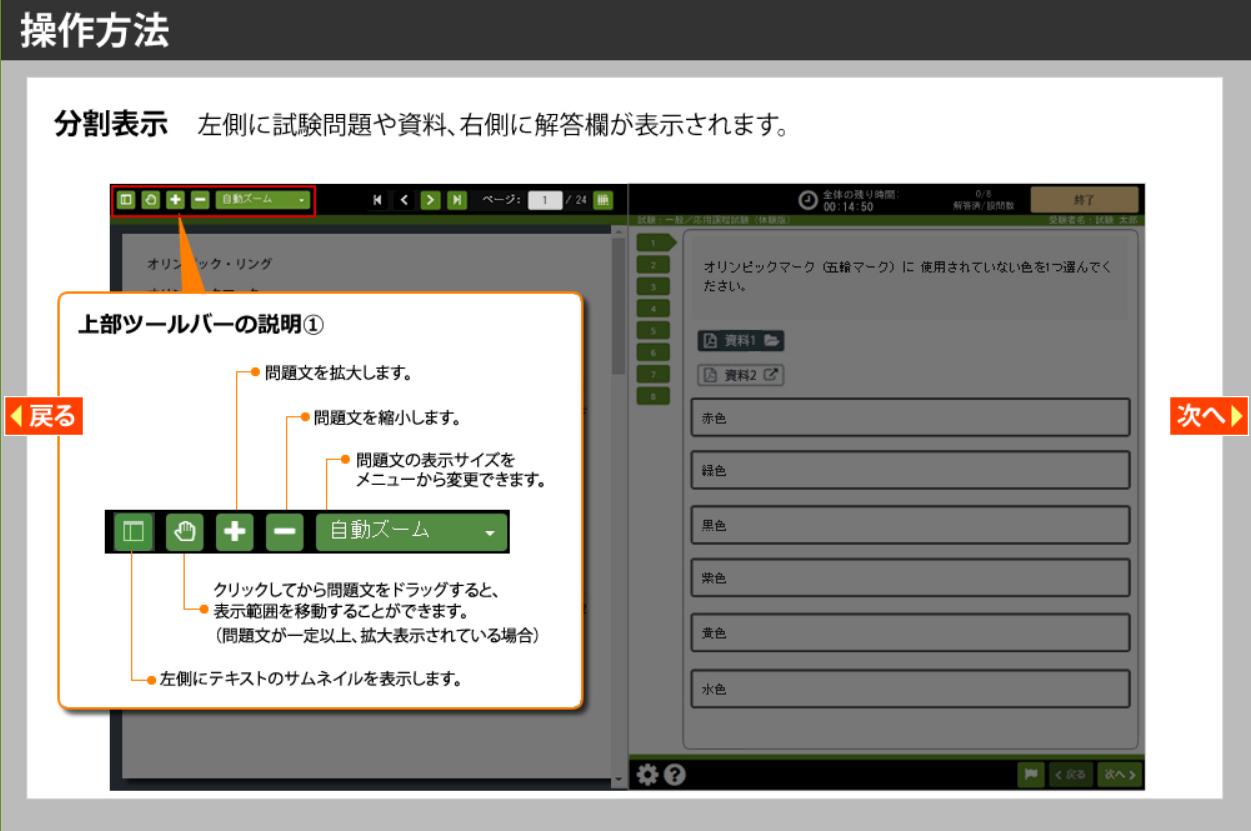
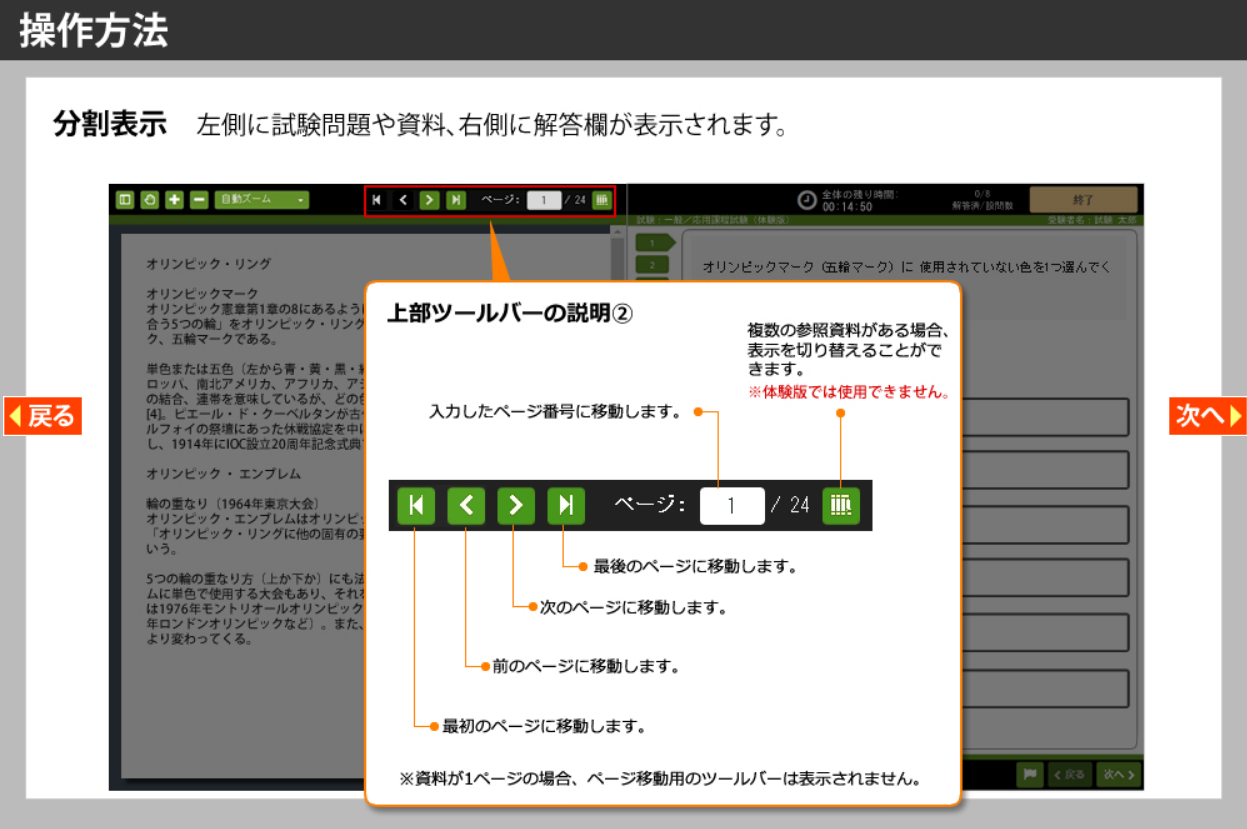
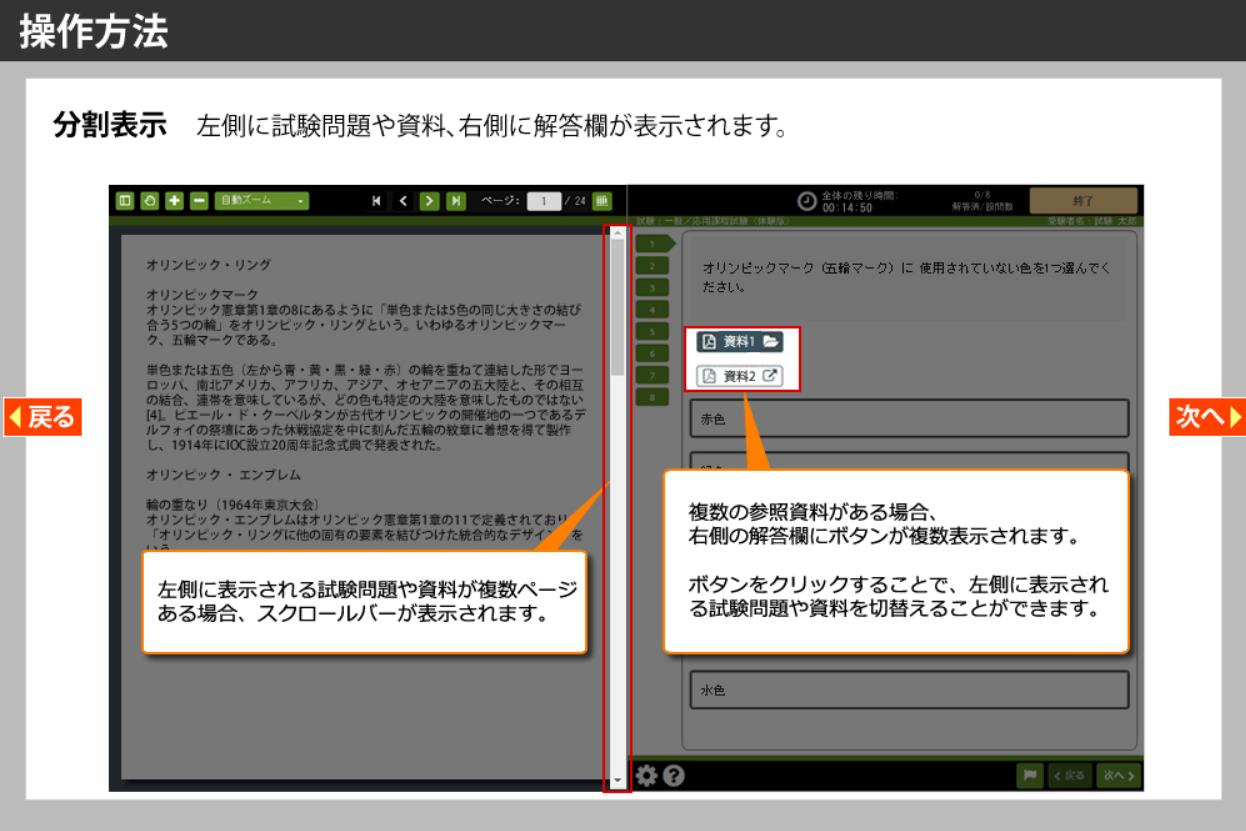
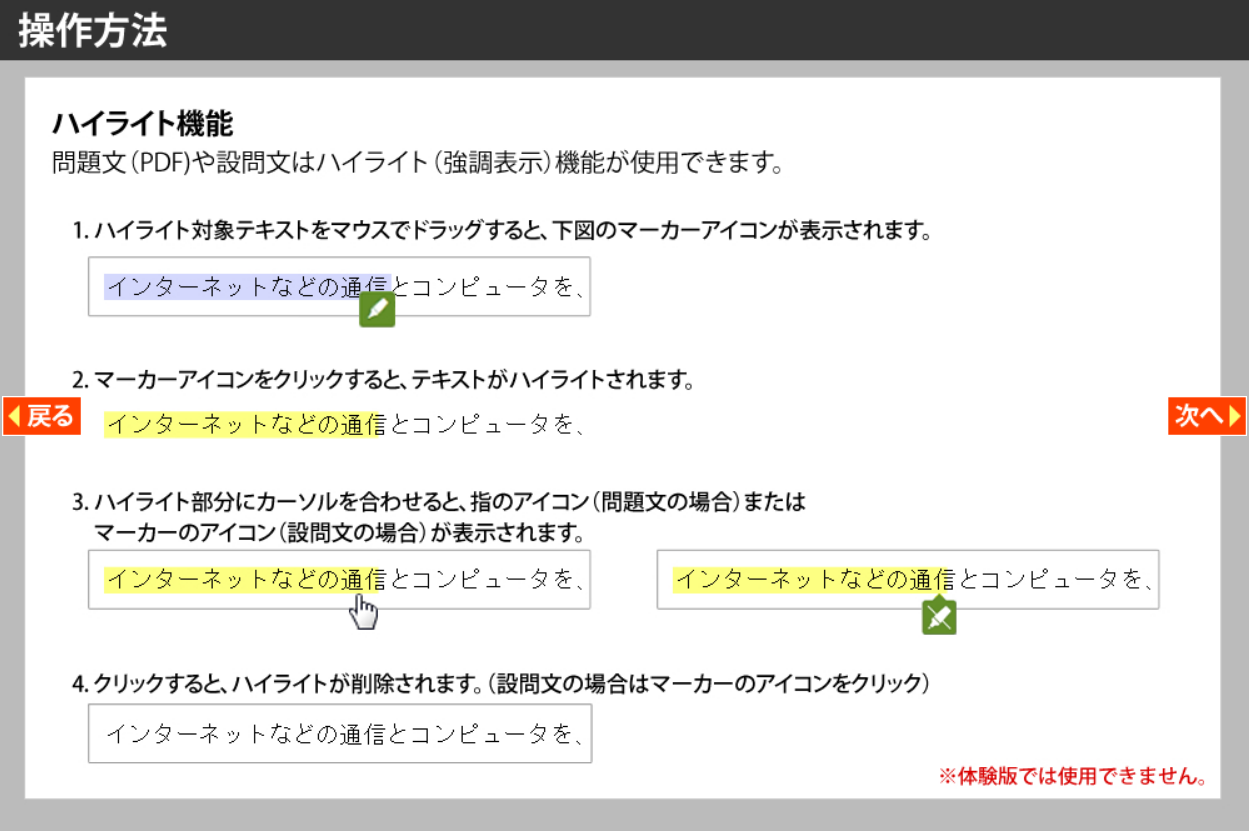
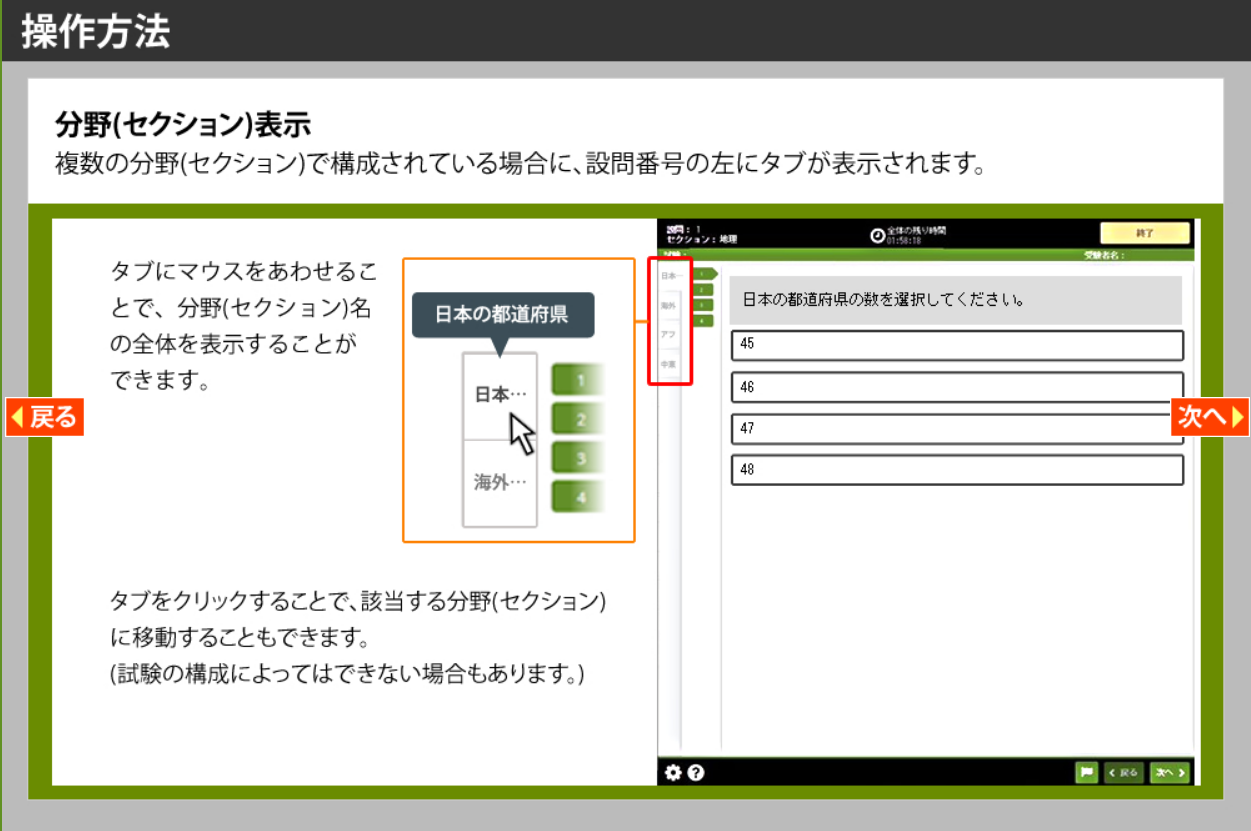
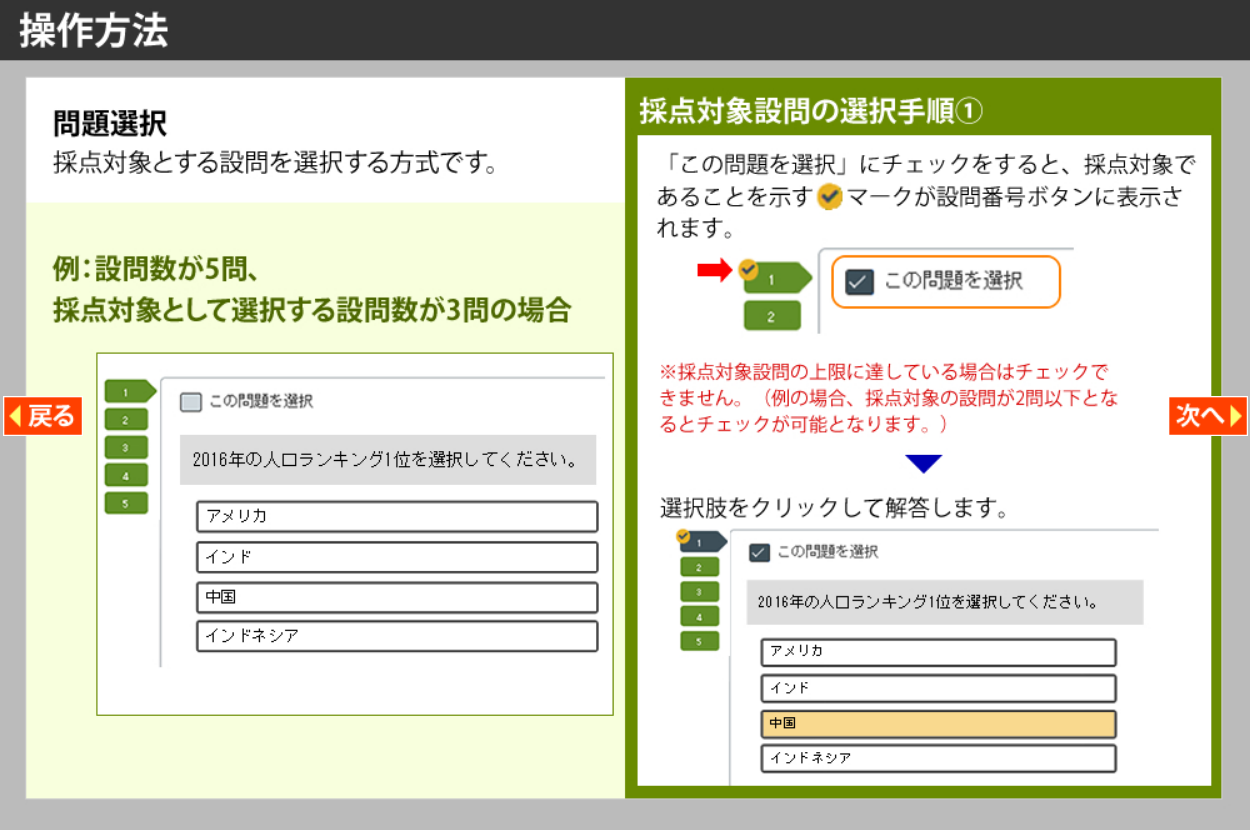
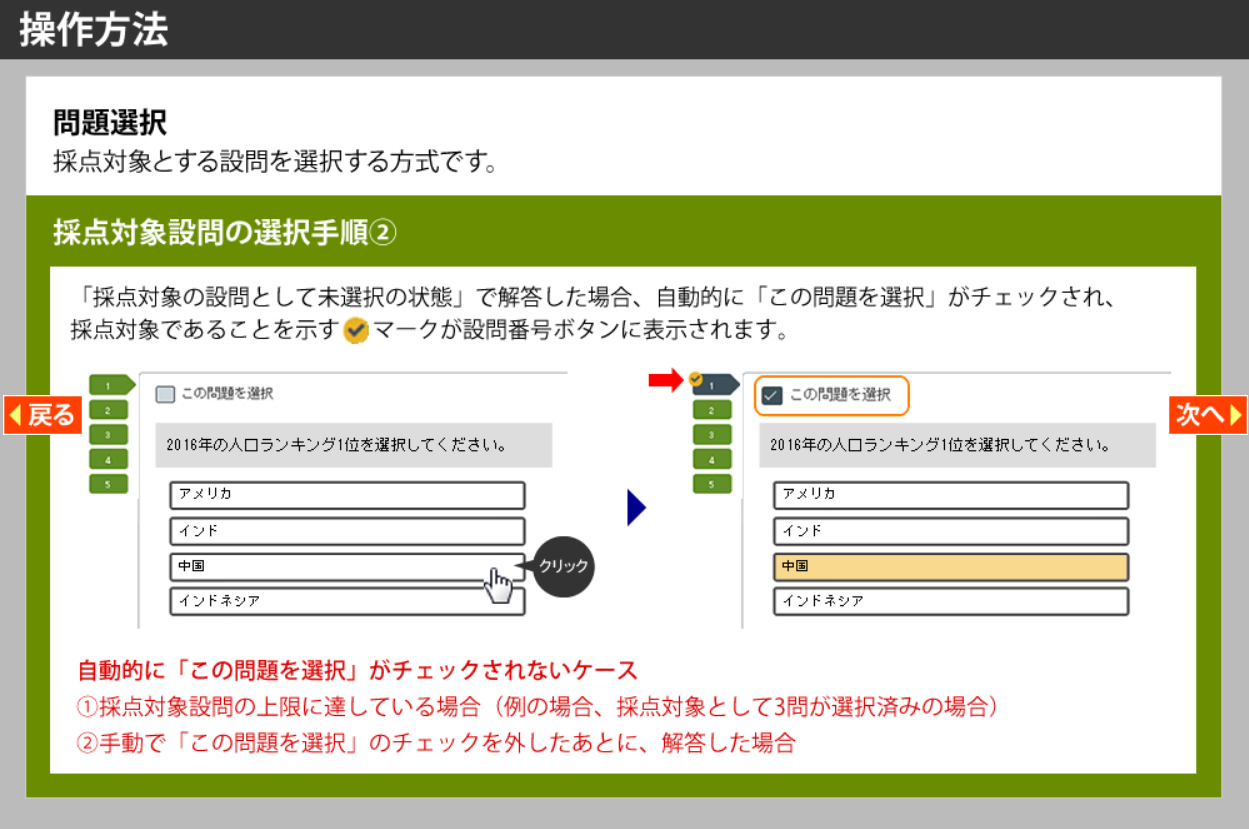
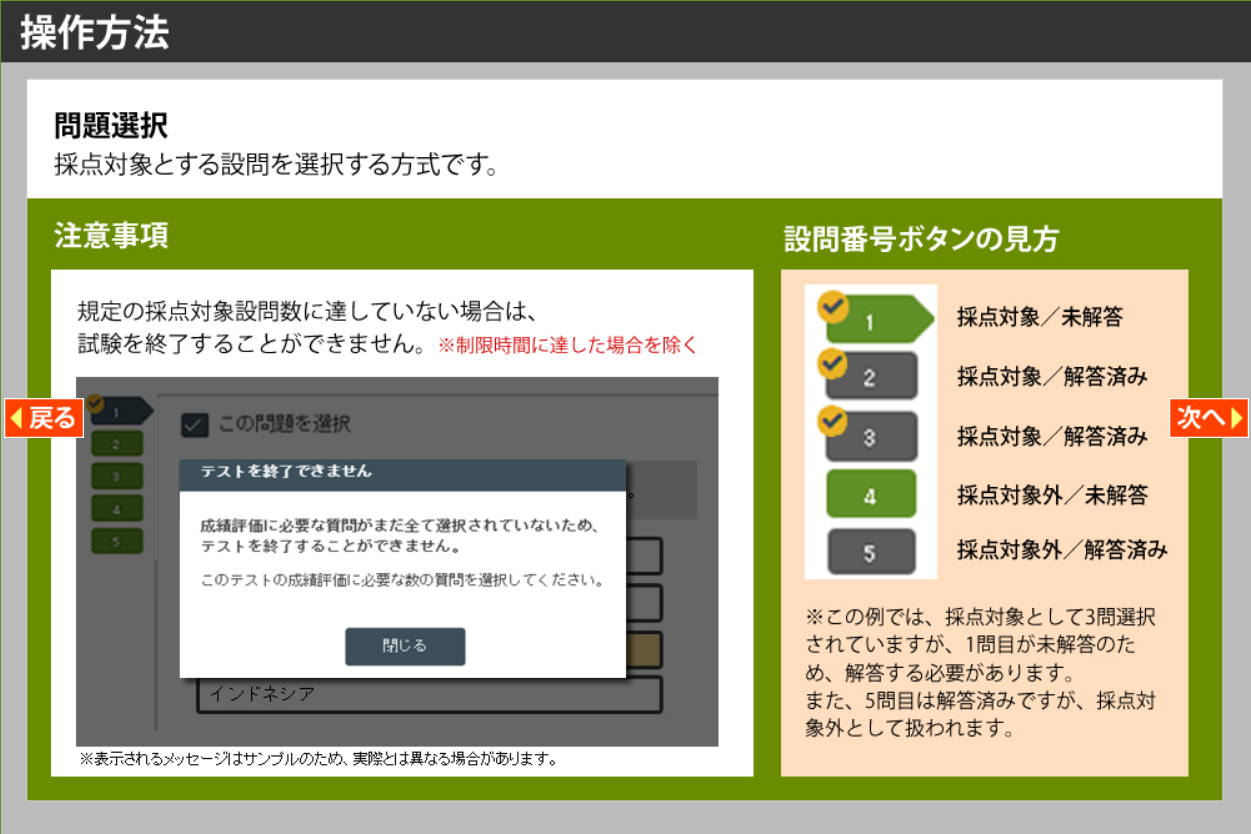
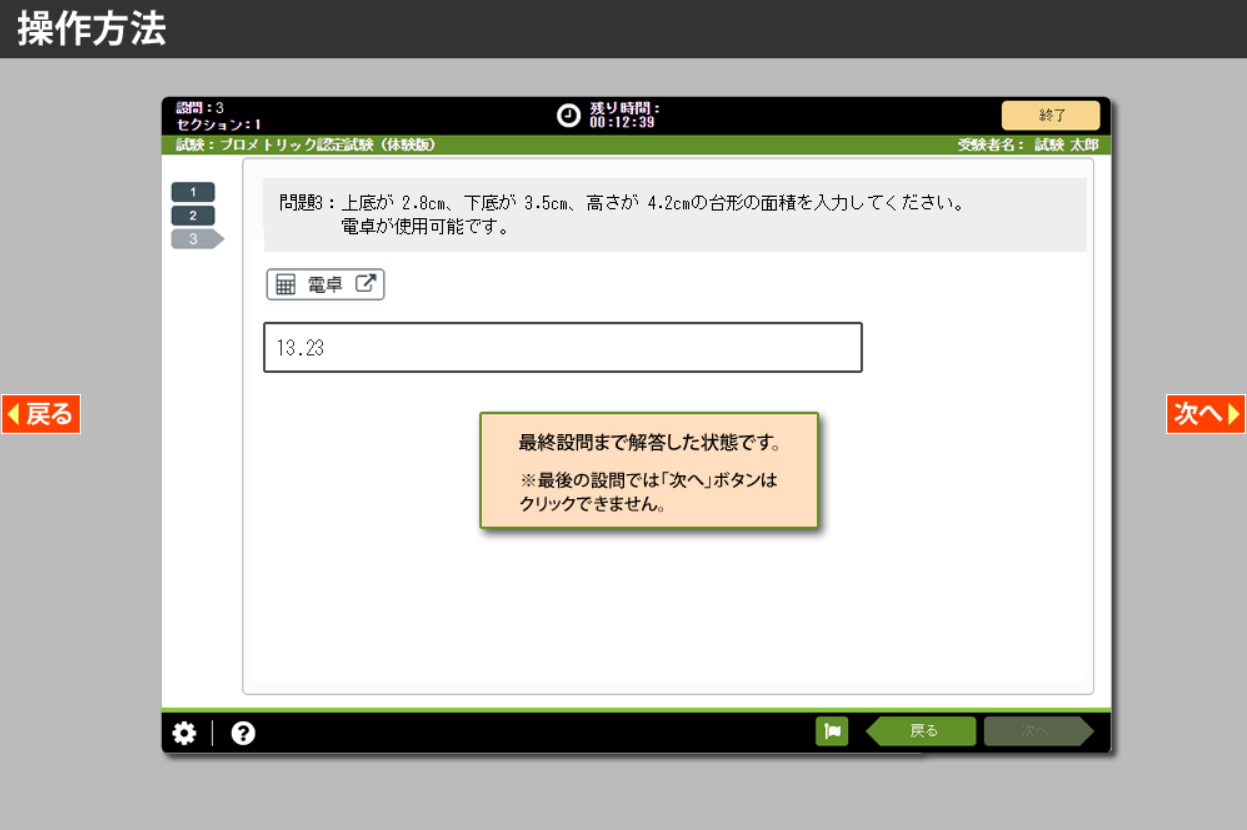
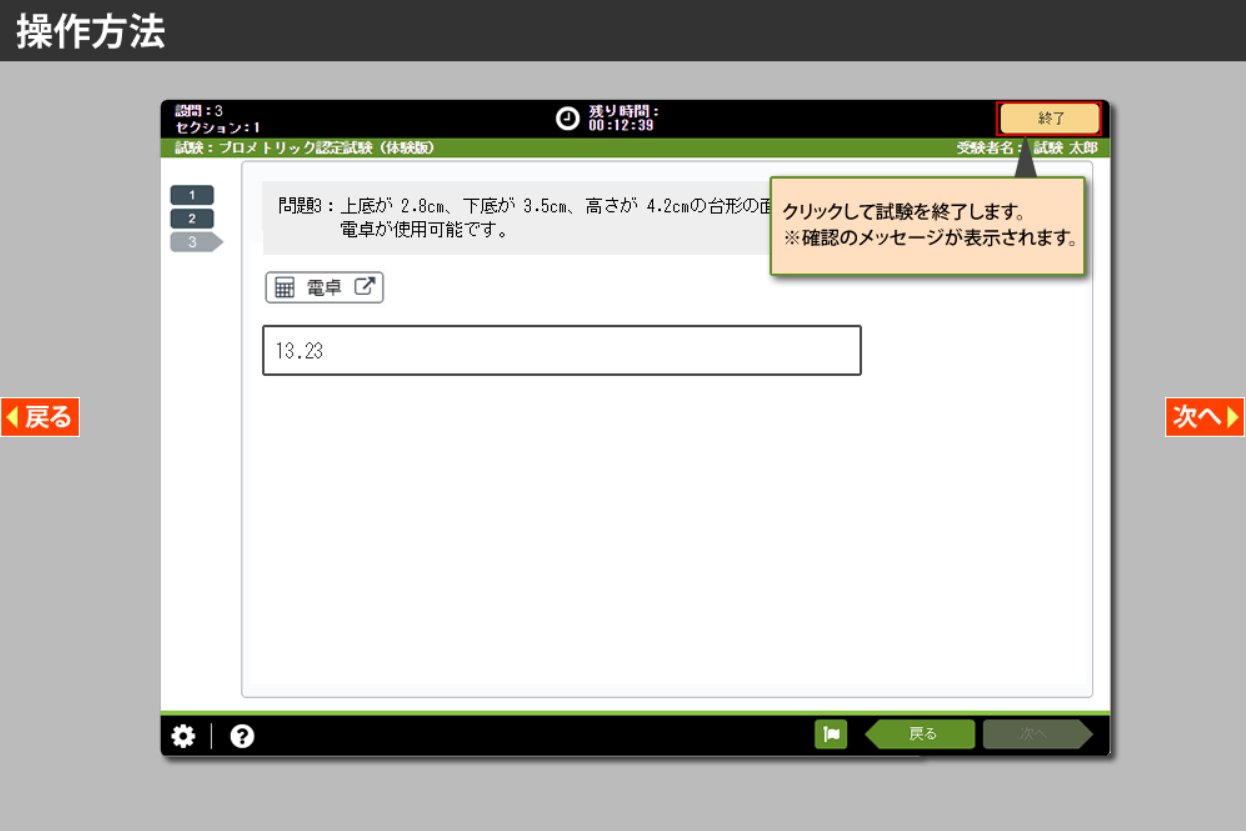
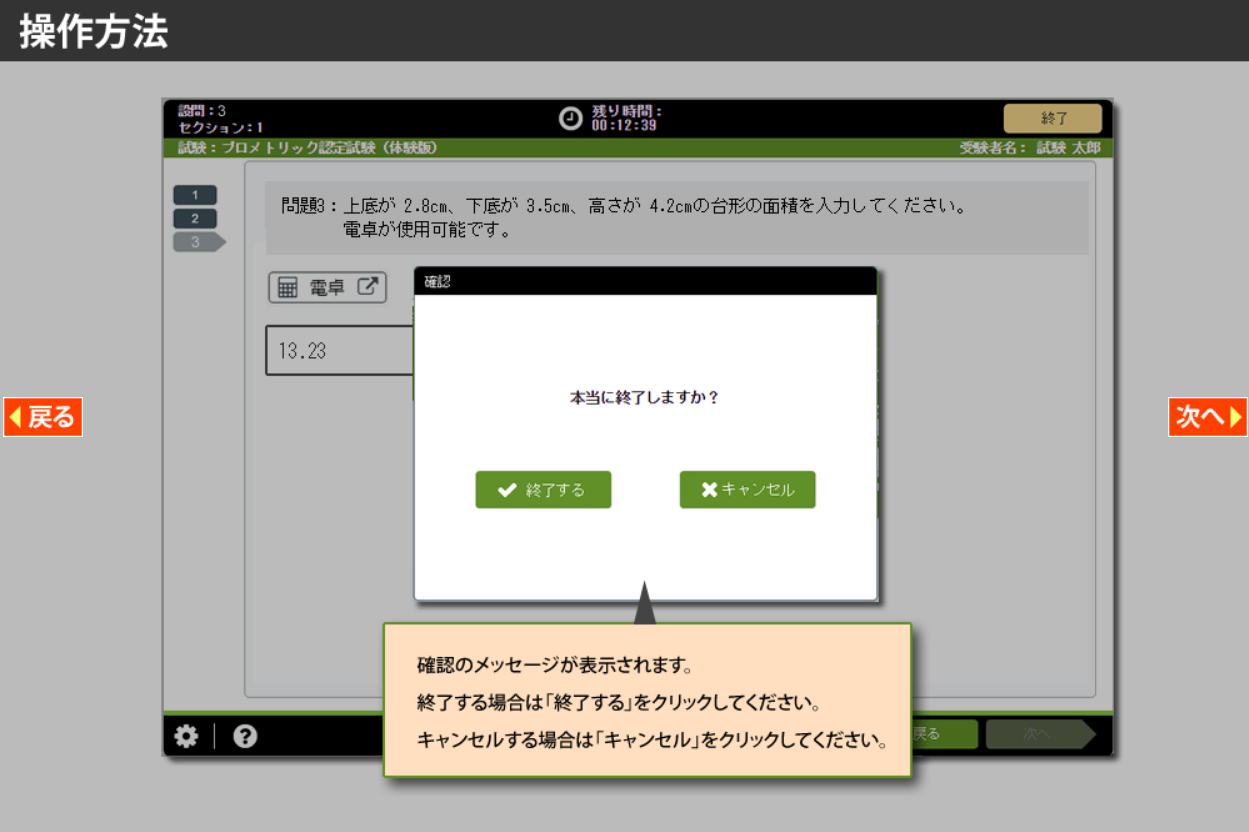
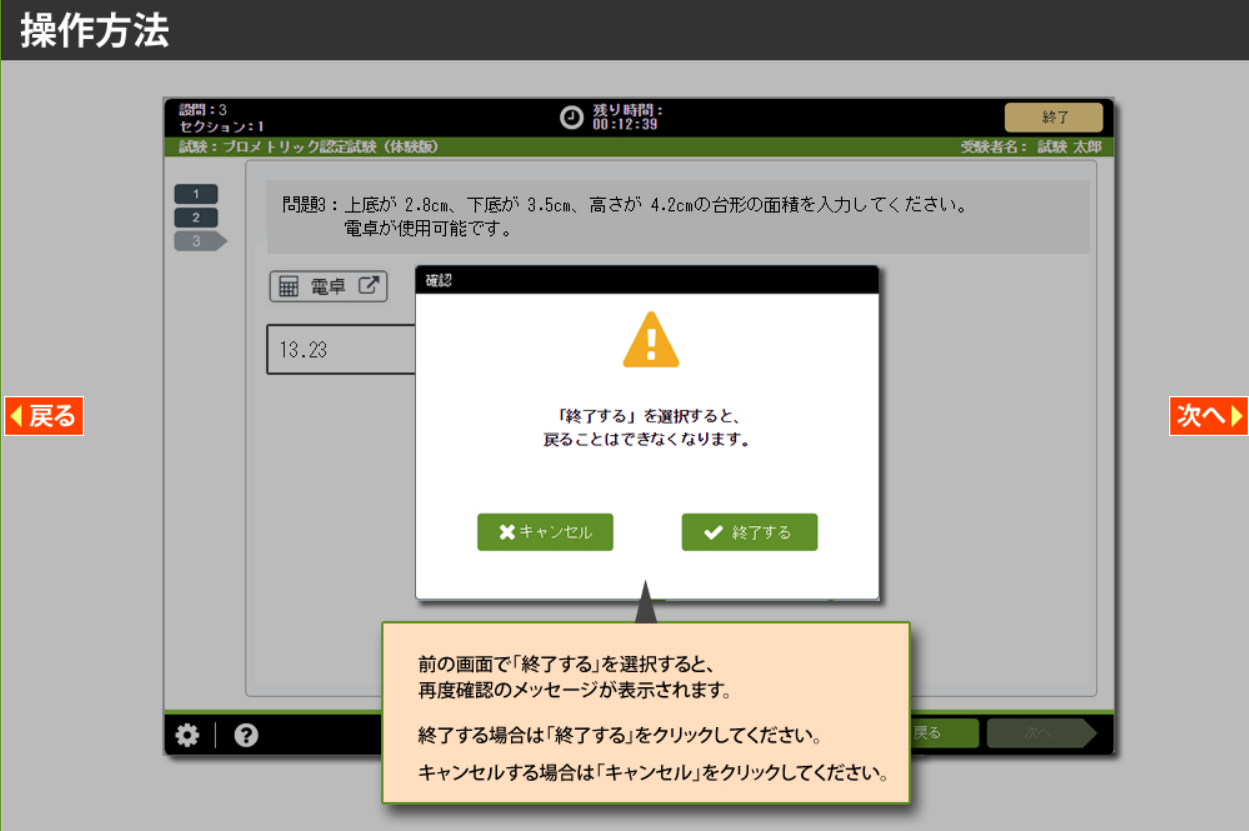
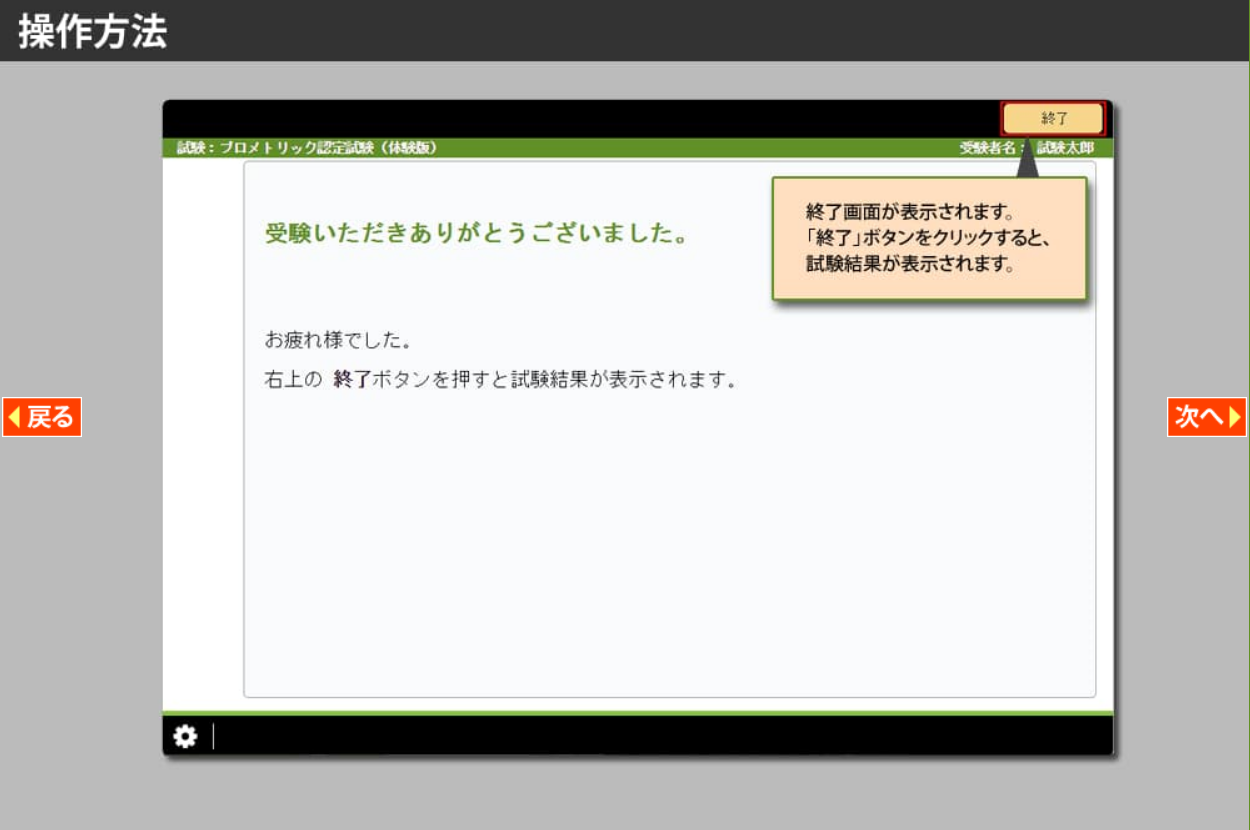
Misconduct
Test room is patrolled by Test and monitored by surveillance cameras.
If any misconduct is discovered, Test will be interrupted and you will be asked to leave Test room immediately.
Additionally, depending on the judgment of the organization Test Sponsor Test, Test Result may be invalidated or you may not be able to take the test in the future.
Precautions during Test
If you need to ask the Test during Test, please press the buzzer on the desk. Test proctor will come to your seat.
During Test, you may leave temporarily to use the restroom. Please use the buzzer to call Test proctor and inform him that you are leaving temporarily to use the restroom.
Please note that Test time will not stop even if you temporarily leave the room. Activities such as contacting outsiders or opening lockers while temporarily leaving are not permitted. Test will be suspended for cheating.
After Test
After Test is over, for some Test, Test results will be displayed on the PC screen.
When leaving the room, please remember to bring your "ID number slip," "mechanical pencil," "memo paper," and "Identification Document."
Please present Identification Document at the reception to complete the check-out procedures.
The test will end when Test proctor confirms the completion of Test. Please do not forget your luggage in the locker.
Step 7: Test Result
Test Result and pass/fail notification method vary depending on Test. Please check the dedicated page for each Test or the information provided by Test Test Sponsor organization.
For some Test, you will receive Score report or Test completion report via email after Test. Please check the "Score report" for details.