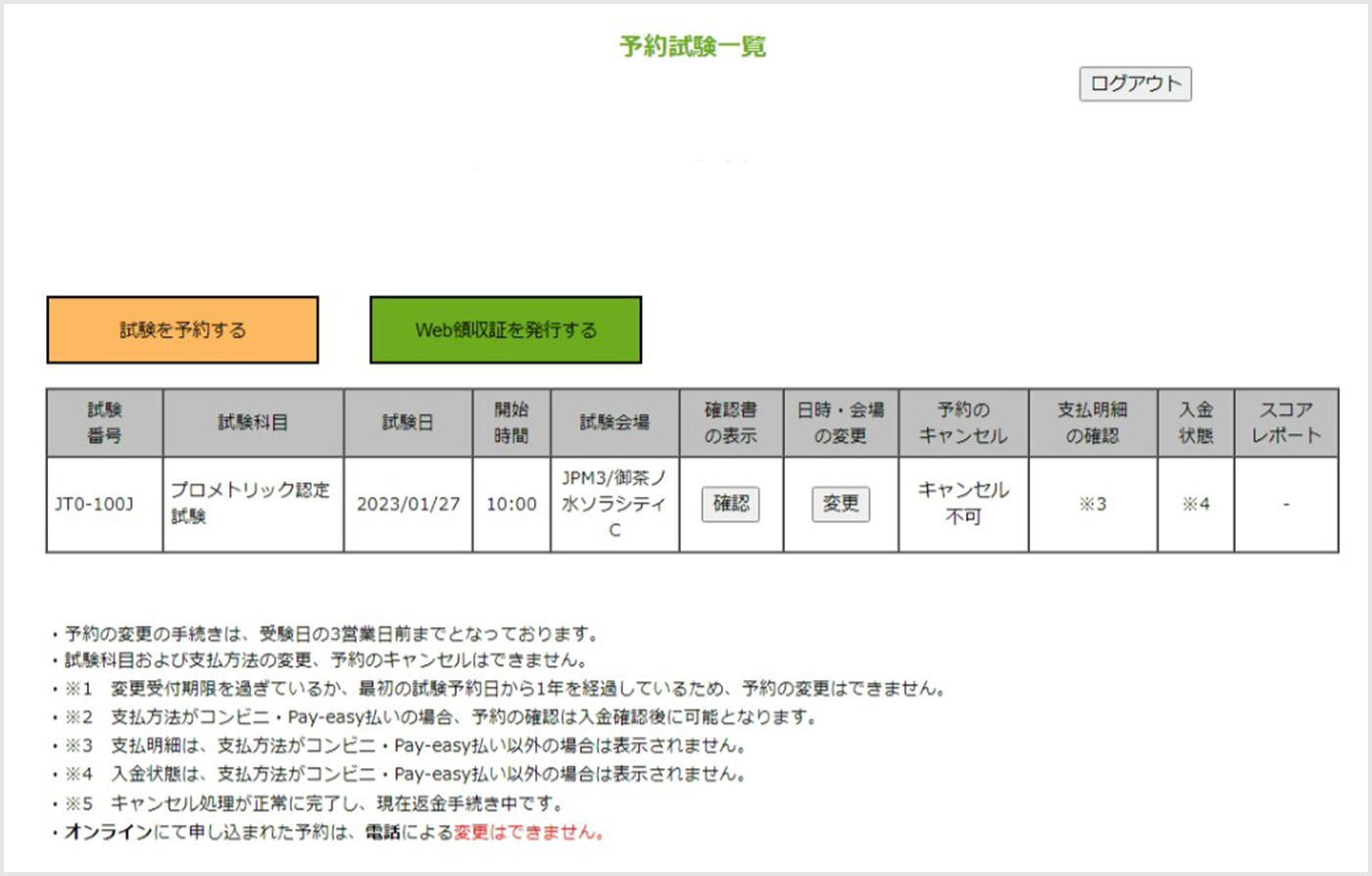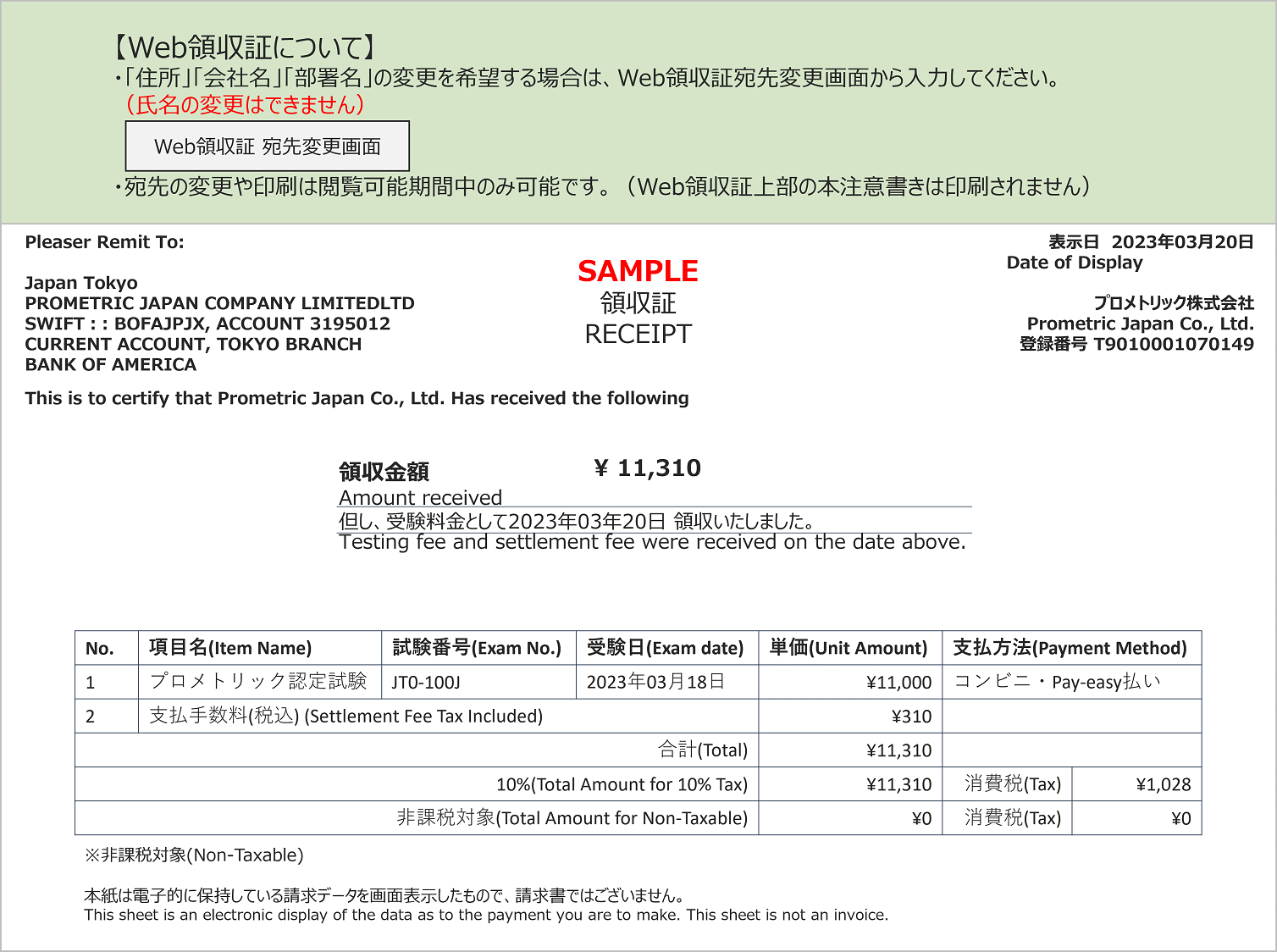Web Receipt
The procedure for issuing a web receipt is as follows. It can be issued from the day after exam date until 365 days after exam date.
Issuance procedure
Step1: Login
Log in to the dedicated page for Test for which you want to issue a web receipt, and click "Issue a web receipt."
Step2: Select web receipt
Test for which a web receipt can be issued will be displayed in the "List of Test eligible for receipt issuance".
Click "View" on the receipt.
Step3: Displaying web receipt
A web receipt compatible with the invoice system will be displayed. If you would like to display work information (company name, company address, etc.) in the recipient's address, you can change the recipient's address by clicking the "Web receipt address change screen" button at the top of the web receipt. Name cannot be changed.