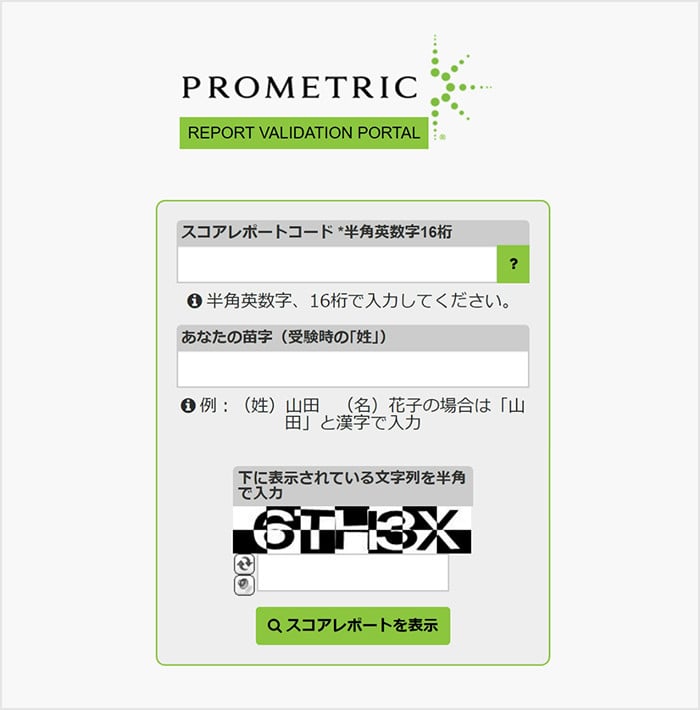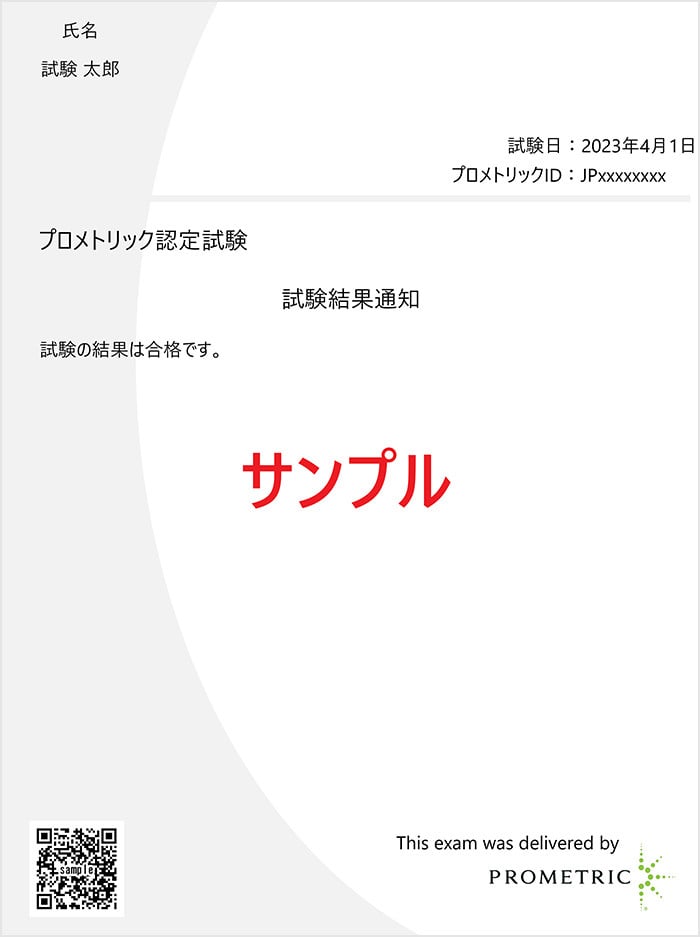Score Report
After Test, you will receive Score report or Test completion report via email. (Excluding some Test)
The report can be checked from the "Score report Reference Portal".
Please see below for notes on reports and confirmation procedures.
Notes
- An email will be sent the next business day after Test.
- Business days are days excluding Saturdays, Sundays, holidays, and year-end and New Year holidays.
- If you do not receive Score report notification email, please check whether it has been sorted into your spam folder.
Report confirmation procedure
Step1: Receive email
A report notification email will be sent to the email address you registered when creating your Prometric ID.